Pre/Post Question Events
Training Builder is needed to determine when to start a Quiz or Survey in the scene. Starting a Quiz and Survey can take place after the student learned new material, or even at the start of the scene if this is simply a Quiz VR Experience.
This is not the only place you need to make Quiz or Survey utilize the Training Builder. For a special question you may need to arrange the scene in a specific way, or make sure the student look in a specific direction, for those situations you can use Pre/Post Question Events.
This is done by clicking on Pro/Post Question Event button on Quiz/Survey dialog
If this is the first time Pro/Post Question Event button is clicked a new event is added to the Training Builder as shown in the following image:
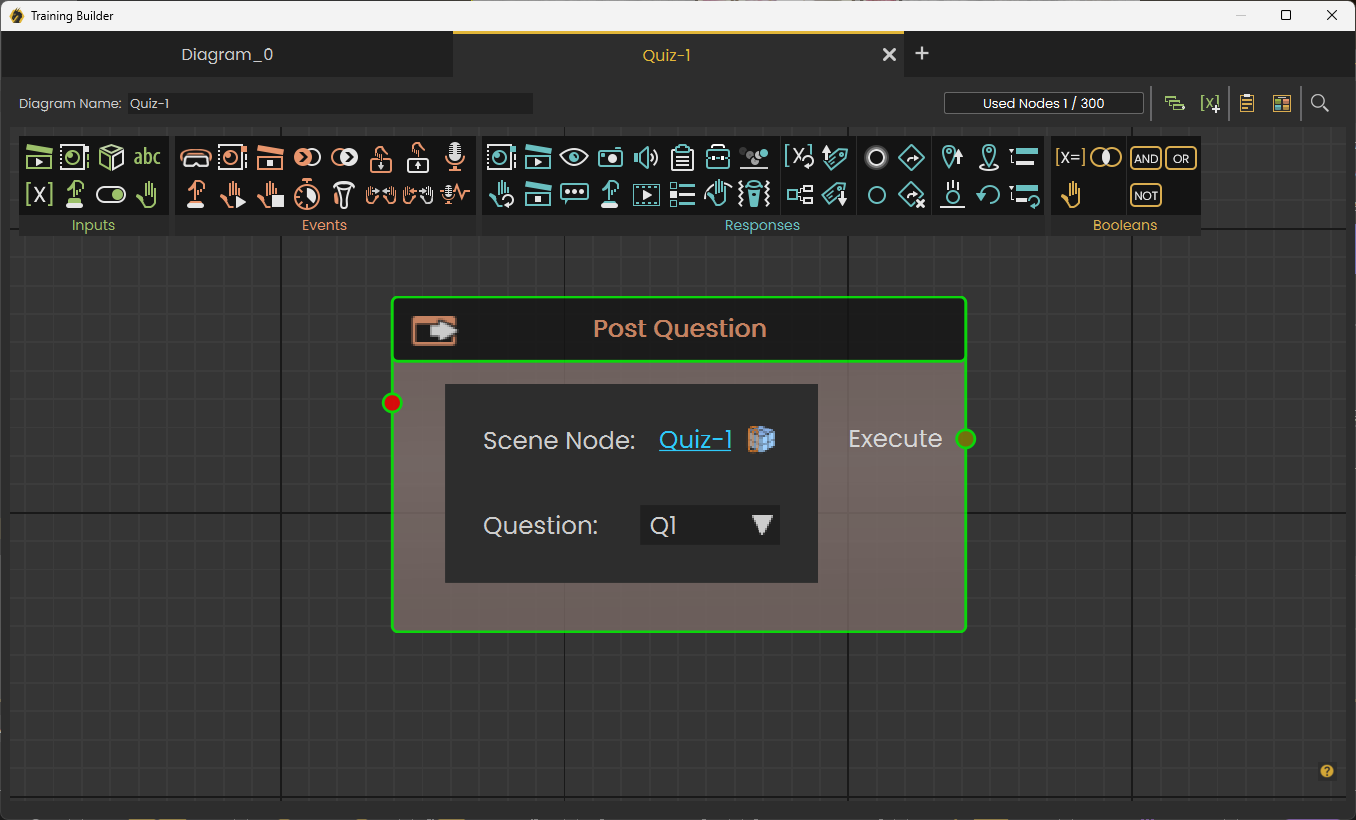
This event can be used to execute all preparations needed for the question.
If it was clicked before it will open the Training Builder and focus on the Pre Question Event so user can check it, or update it.
Post Question Events work in the same way, the only difference is that they are called when the user ends the question, so they are usually used to restore state of the scene if needed.

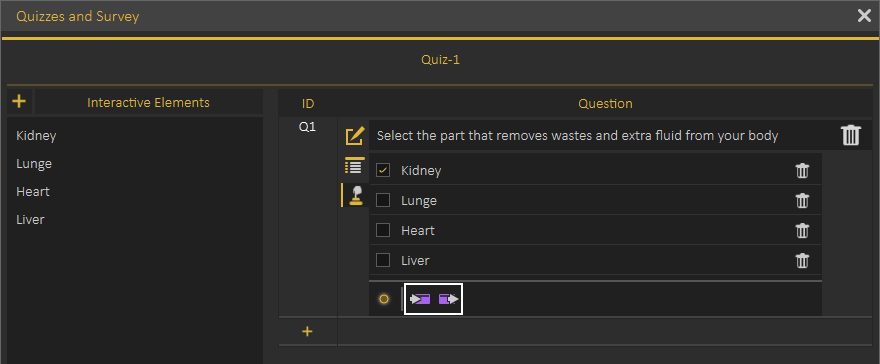
No Comments