Administrator
This tool is used for evaluating/surveying users in quizzes/surveys. Clicking Administrator from the VR Evaluation menu will open the Login dialog below.
To have access to the evaluation tool the user needs to be part of an organization, creating an organization and managing users in an organization is done through SimLab Admin, from under the VR Evaluation menu.
After logging in with a registered email address and password the Create Organization dialog below will appear to enter the name of the organization.
To learn more about how to set up and manage an organization check this tutorial
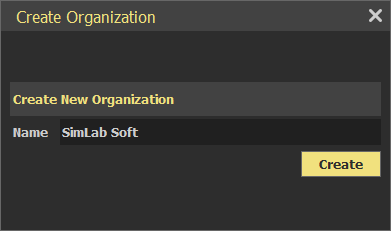

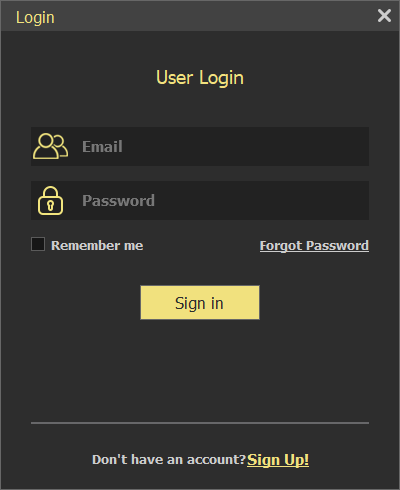
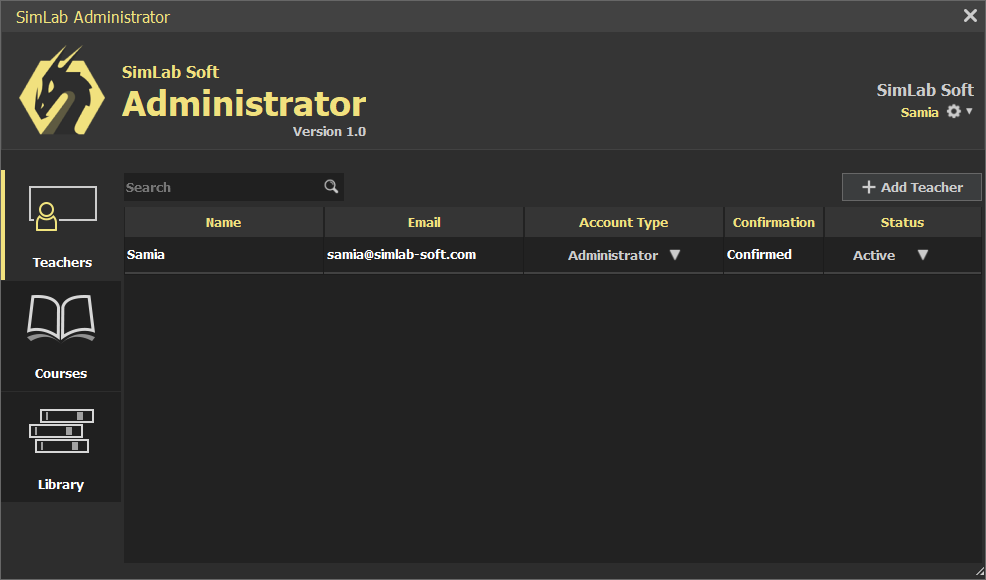
No Comments