Video Menu
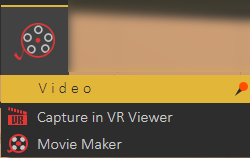
Capture in VR Viewer
Enables users to render animation quickly in the VR Viewer, to share it with others, as rendered images and videos. Render Settings dialog will open, where the user can select the frames to include in the generated video/images. Upon clicking Start SimLab VR Viewer will open, and the rendered images will be generated and saved to the folder specified in the Output Settings under the Render menu.
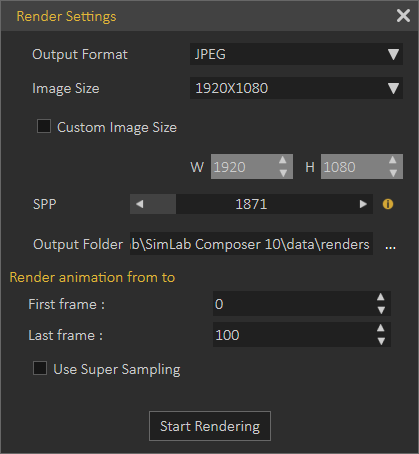
If the Super Sampling option is checked, the generated images will be rendered in a bigger size in the viewer, and then compressed. This option will reduce pixelation and will give clearer images.
Movie Maker
This function enables users to create videos of several output formats from sequential rendered images (rendered animation). SimLab Movie Maker dialog will open, where the user can select the frames to include in the generated video, add audio files to the generated movies, and select output formats and their folder location.

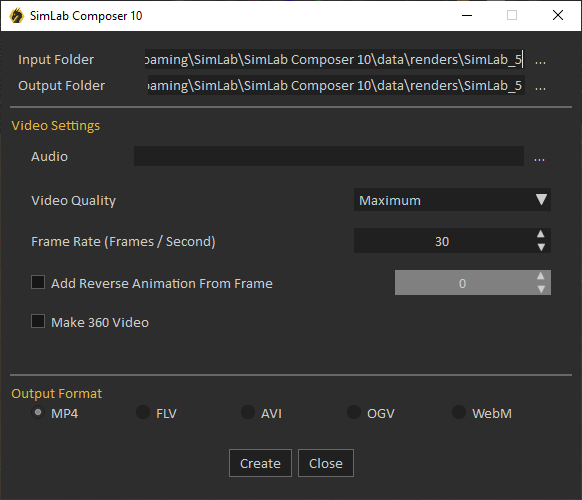
No Comments