Baking Menu
Baking is a technology that stores lighting and shadow information within objects, and away from their materials. It means that a user can change the material and/or modify its properties even change its texture without the need to bake it again and again.
The image below shows the difference between enabling and disabling light baking.
Using Light baking for superior Mobile VR
The user can switch between the two to experience day and night views by using Sunlight or interior IES lights in the VR scene.
Bake Objects
Texture baking/Light backing is the process of storing rendering results as textures/lights.
Basics of Texture Baking video tutorial:
**By clicking the Smart Bake button, the Texture Baking Setting dialog box appears (as shown in the following image), the following options can be found in the Texture Baking Setting dialog box:
Texture Size
Baking Quality
- Sample Per Pixel (SPP): controls the quality of the texture baking.
- Dynamic Update (in SPP): controls at which rate should the texture baking results appear during the baking process.
- Geometry Processing: fast or Top Quality
Optimize Baking Time
Polygons Per Object Limit: enter the limit number for polygons per object.
To learn more about Texture/Light backing refer to this tutorial.

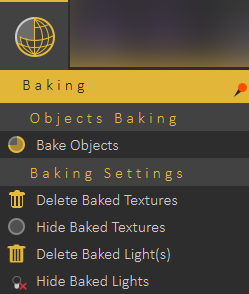

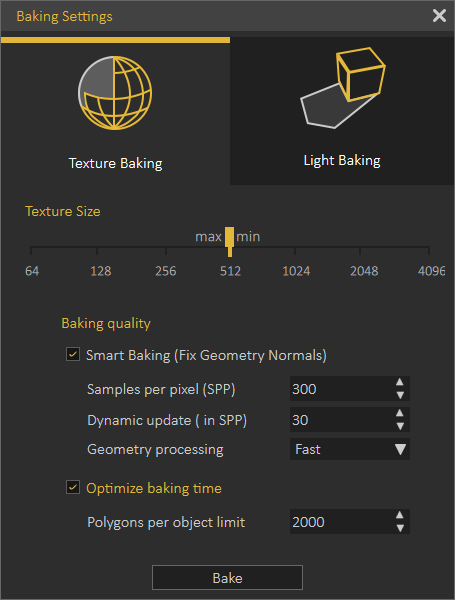

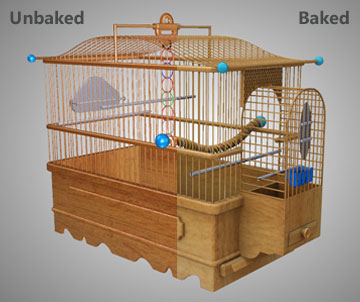

No Comments