Camera Menu
In this Panel, the user can create keyframes camera animations and use predefined camera animation functions.
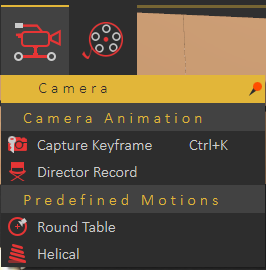
Camera Animation Group
Capture Keyframe
Captures the current view in the 3D area with an animated camera, and creates a keyframe at the current location on the animation timeLine.
Director Record
Director camera gives the user the ability to create animations that combine views from multiple animated cameras/views in a scene. Clicking the Director Record button will create a new camera named director camera and adds it to the Object Tree. The director camera will start recording the views from the existing camera in the active view.
Predefined Motions Group
Round Table
This function creates a camera animation, for the whole scene, that rotates 360 degrees around the global Z axis. By default, this animation starts at frame 0 and ends at the last frame of the animation.
Helical
Creates an animation that rotates the camera 360 degrees around the global Z axis, with translation from the current elevation of the camera to the ground (Z = 0), suitable for showing high buildings.

No Comments