Quick Access Toolbar
When 3D geometry is selected in the 3D area, the Quick Access Toolbar will appear, with a set of handy functions, Quick Access Toolbar will appear close to the selected geometry.
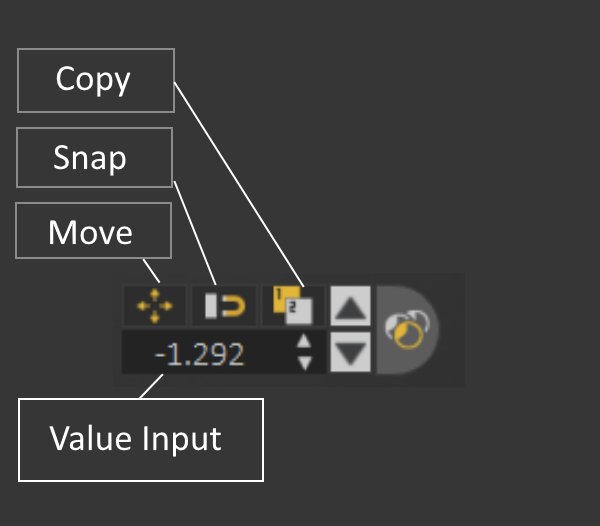 This options includes:
This options includes:
Translate: To show draggers needed to move the object
Snap to Object: To allow the user to snap the selected object to another.
Copy: To create a new copy of the selected geometry
Value Input: Allows the user to enter exact values for translation or rotation
Material: Opens Quick Material Access
Move selection Up/Down: It allows moving up or down in the Scene Browser based on selection, going up means selecting the parent, moving down means selecting a child, this makes it very easy to select and move through a specific part or assembly
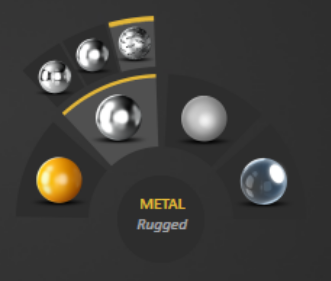 Quick Material Access: It makes it easy to change material finish to another type, for example you can set it to Plastic, Metal, or Glass
Quick Material Access: It makes it easy to change material finish to another type, for example you can set it to Plastic, Metal, or Glass
Note: From preferences the user can select to turn on/off appearance of Quick Access Toolbar

No Comments