VR Viewing
Using the Free SimLab VR Viewer users can view and showcase VR Experiences on all devices.
SimLab VR Viewer is Free, and supports all VR experiences created using VR Studio, or other SimLab Soft products like SimLab Composer or SimLab VR Plugins.
Free VR Viewer is supported on
- Desktop Windows
- Desktop Mac.
- PC connected VR headsets
- Vive
- Vive Pro
- Quest (with link)
- Rift S
- Mixed realist sets
- Standalone VR headsets
- Quest
- Pico
- Android
- iOS
Latest version of VR Viewer can be downloaded from the following link
SimLab Cloud Sharing
SimLab Cloud Sharing is a cloud service that is already included with a SimLab VR Studio License. It allows the user to do the following:
1- Upload VR Experiences
2- Share VR experiences with others
3- Synchronize VR experiences with different machines
The user can use the same key received for VR Studio to activate SimLab Cloud Account.
Check the following link to learn more about what benefits you get with your SimLab Cloud Account.
Upload VR Experiences
By default the user will be able to upload up to 10 VR experiences, with space up to 20GB. The user can remove models and upload new ones, while keeping uploaded number of models up to 10.
In case a user wants to add more space to the SimLab Cloud Account, a new cloud key can be ordered from the following link
Uploaded VR experiences can be shared with other users. You can share with any number of users, who do not need to have a SimLab Cloud Account License to view VR experiences. Uploaded experiences can be shared with specific users from VR Viewer, or can be shared as a weblink ready to be sent by email to any person with or without VR Viewer.
Note: only VR experiences with Evaluation requires additional training user SimLab Cloud Account which can be ordered from the following link
Synchronize VR experiences with different machines
When users login using the same SimLab Cloud Account on any other machine, any user will have access to all VR experiences uploaded to the SimLab Cloud Account. This makes it very easy to synchronize models between multiple viewers, and makes it very easy to move VR experiences from PC or Mac to stand alone devices like Quest, Pico, Android, or iOS
The following tutorial describes the basics of Sharing using SimLab VR Viewer

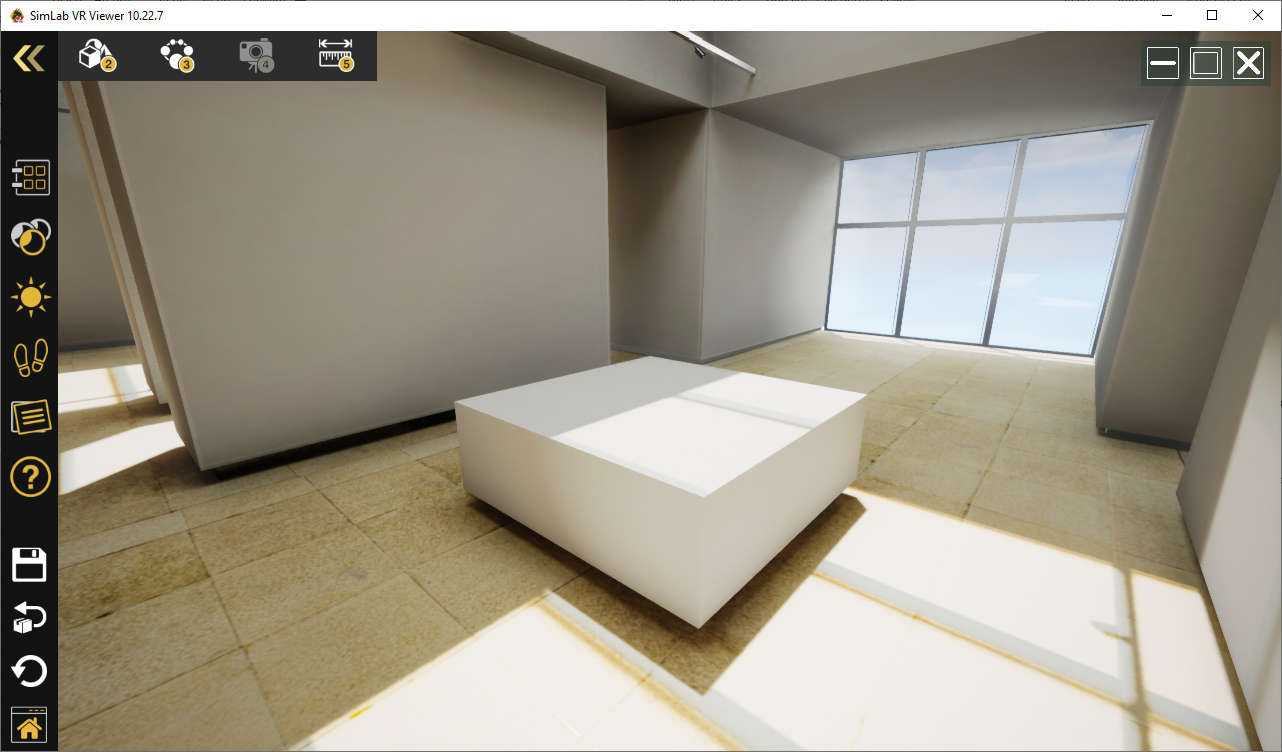
No Comments