User \ Transform
 Get User Rotation
Get User Rotation
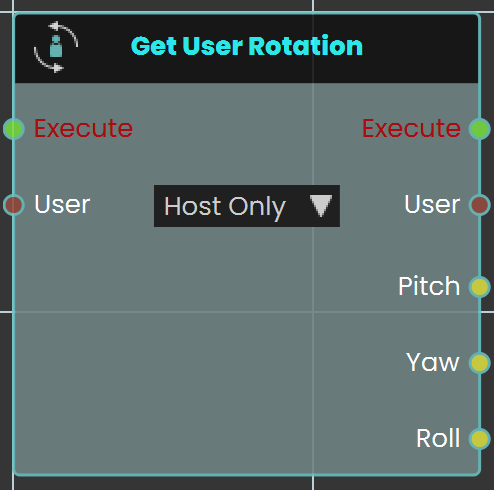
The Get User Rotation response enables the user to get the values of the User's head rotation, and allows them to store the values of the Pitch, Yaw and Roll and the results can be acquired through their output ports.
Example
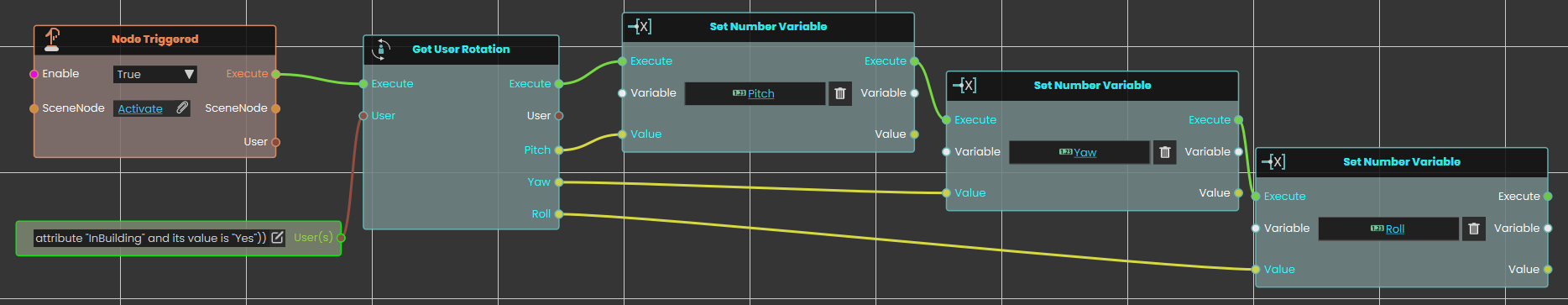
In this example, a Get User Rotation response is used to check the head rotation angles (Pitch, Yaw and Roll). Once the object named Activate is triggered, the head rotation values (Pitch, Yaw, Roll) of the user with attribute InBuilding and Value Yes are calculated and stored in the variables named Pitch, Yaw, Roll, in order to use them in the VR Experience.
 Teleport To Camera
Teleport To Camera
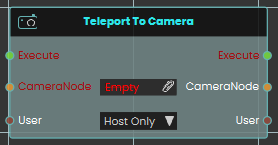
The Teleport To Camera node enables the user to teleport to a new location by assigning a camera in the CameraNode field. Once the teleportation is executed, the user is moved to the position and orientation defined by the specified camera, the user can also decide whether this teleportation affect the host only or all the user in the experience (in case of collaboration).
Example
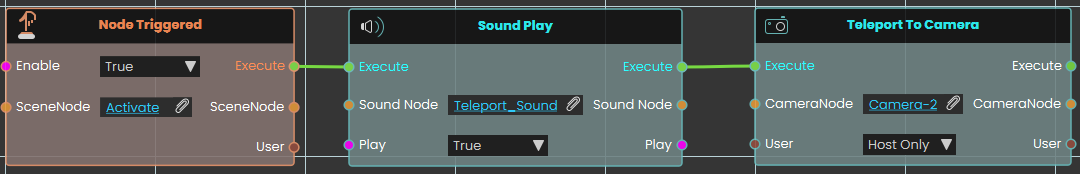
In this example, a Teleport To Camera response is used to move the user to a new location once the object named Activate is triggered. When triggered, the sound named Teleport_Sound will play, and the user will be teleported to the location of the camera assigned in the Teleport To Camera node.
 Attach User
Attach User
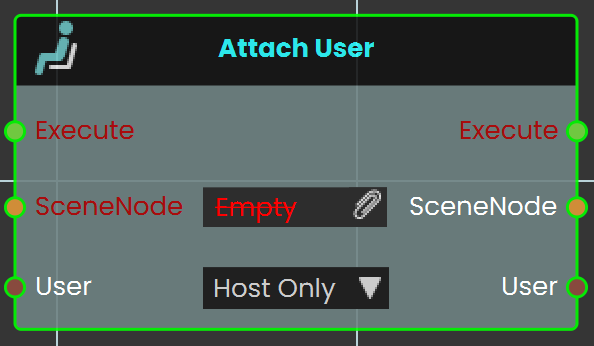
The Attach User node allows users to attach the user to specific objects within the VR Experience. This node ensures that the user moves along with the object, providing an immersive experience where the user is fixed to the selected object throughout the VR environment, this can be decided to affect only the host or all user (in case of collaboration).
Example
In this example, the Attach User node is used to attach the user to a roller coaster at the start of the scene. When the scene starts, the user will be fixed to the roller coaster, moving along with it as it travels through the environment, providing an immersive experience.
 Detach User
Detach User
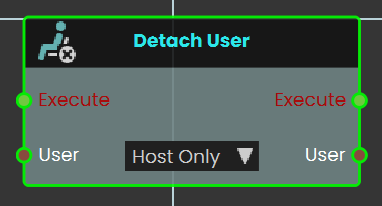
The Detach User node allows users to detach from an object within the VR Experience. This node provides a straightforward way to release the user from an object they were attached to, ensuring they regain control of their own movement and are no longer fixed to the selected object or location.
Example
In this example, the Detach User node is used to detach the user from a roller coaster when the roller coaster's animation ends. Once the animation is complete, the user will be released from the roller coaster.

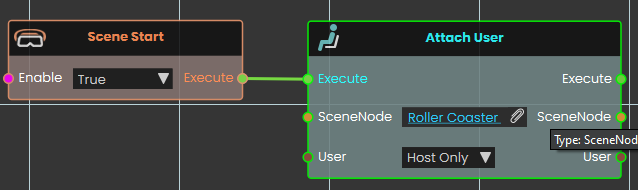
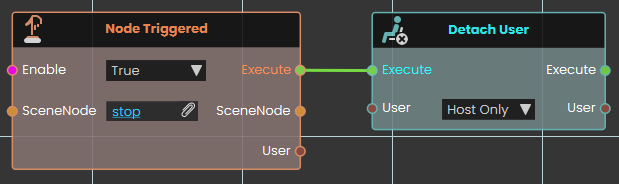
No Comments