User \ Controller
 Attach To Hand
Attach To Hand

The Attach to Hand node enables the user to attach objects to specific parts of the hand in a VR environment by selecting the desired hand part. This node allows for precise placement of objects, such as tools or items, enhancing interactivity within the VR Experience. Once the attachment is configured, the object will remain in the chosen part of the hand during interactions.
Example
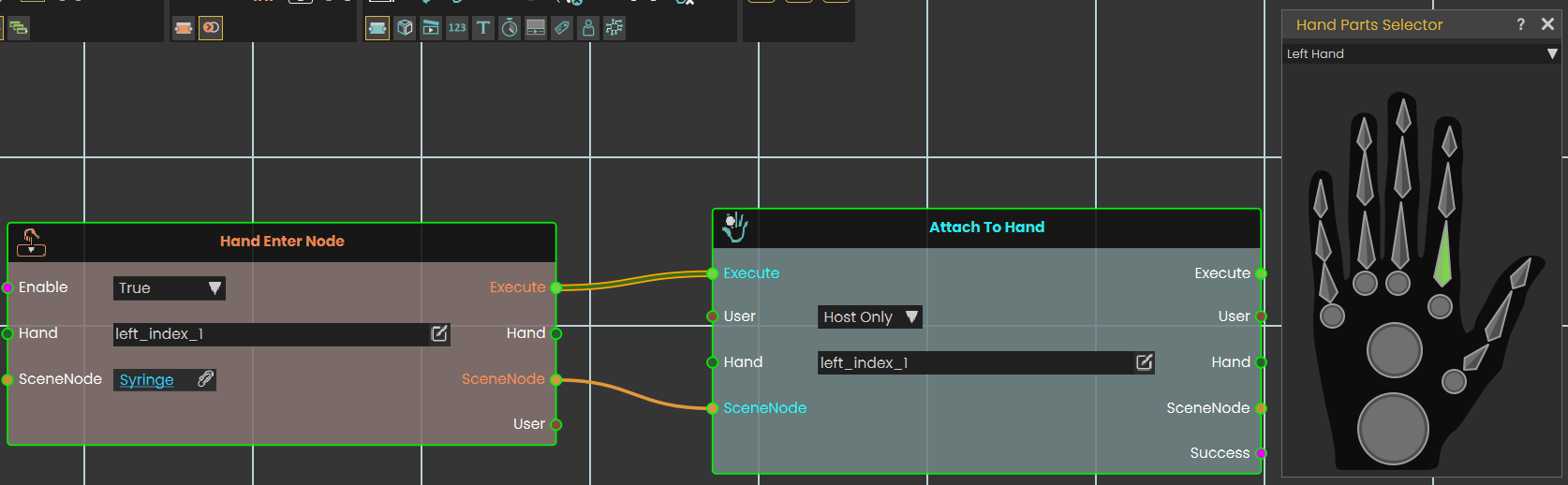
In this example, an Attach to Hand node is used to attach a syringe to the index finger once the "Hand Enter Node" event is triggered. The syringe is attached to the specified part of the hand automatically when the event occurs, enabling interaction with the object in the VR environment.
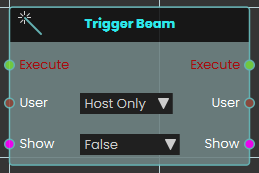
The Trigger Beam node enables the user to control the visibility of a beam coming out of the controller in the VR Experience, once the node is executed.
Example
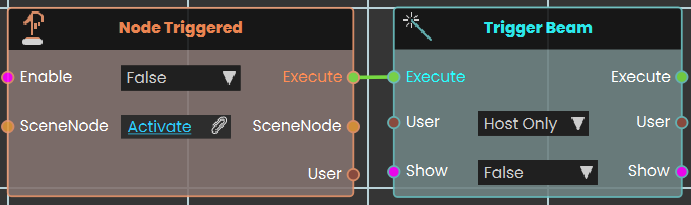
In this example, a Trigger Beam node is used to hide the beam coming out of the controller once the object named Activate is triggered. When the event is triggered, the change is reflected during the VR Experience.

No Comments