User \ Attributes \ String
 Set User Attribute (String)
Set User Attribute (String)
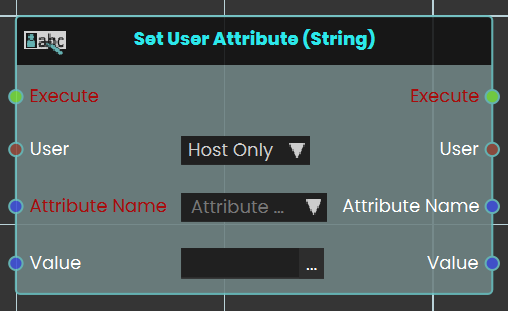
The Set User Attribute response enables user to set a value to an attribute by either typing in a string value in the value field or by attaching a value or a variable node to that port. Then once the response is executed, the variable value can be acquired through the Value port.
Example
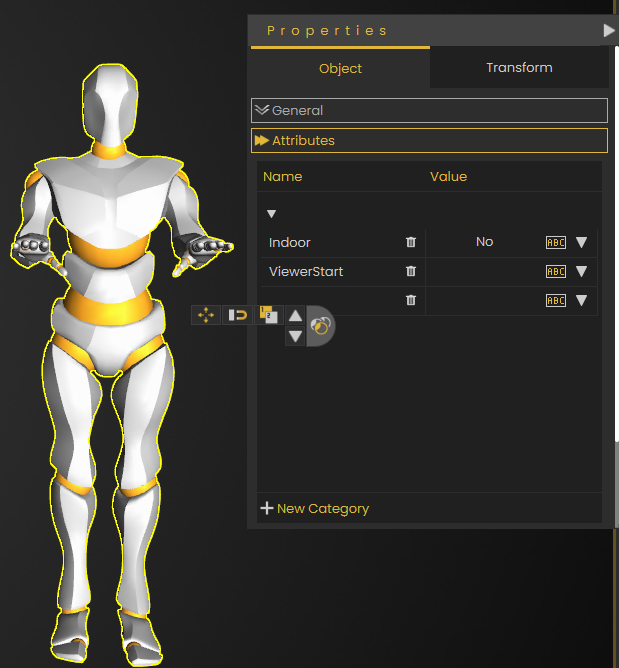
In this example, we added a String User Attribute called it Indoor with the value No
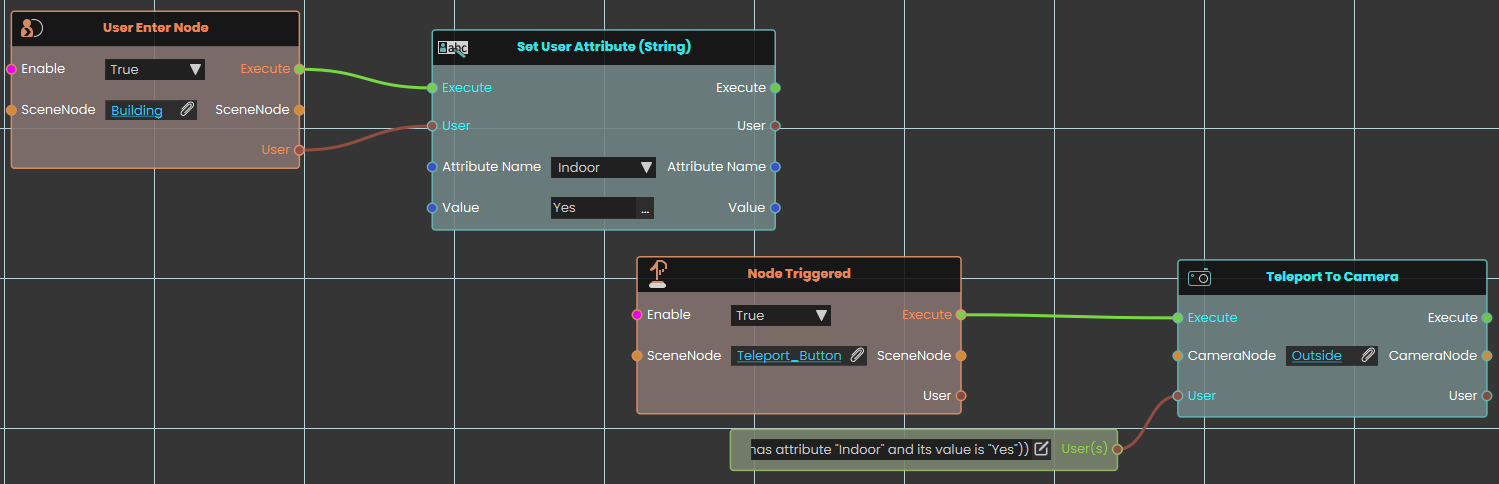
Once the user enters the object named Building, the Indoor attribute's value will be set to Yes, then when the object named Teleport Button is triggered, the user(s) with the attribute named Indoor and the value Yes will be teleported to the Outside CameraNode location.

No Comments