Controller \ Grip
 Grip Pressed
Grip Pressed
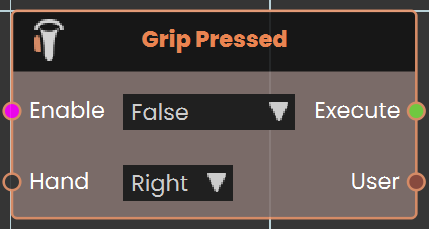
The Grip Pressed node enables the user to detect when the VR controller's grip is pressed. By connecting a response to this node, the specified action is executed each time the grip is pressed, allowing for interactive controls within the VR Experience.
Example
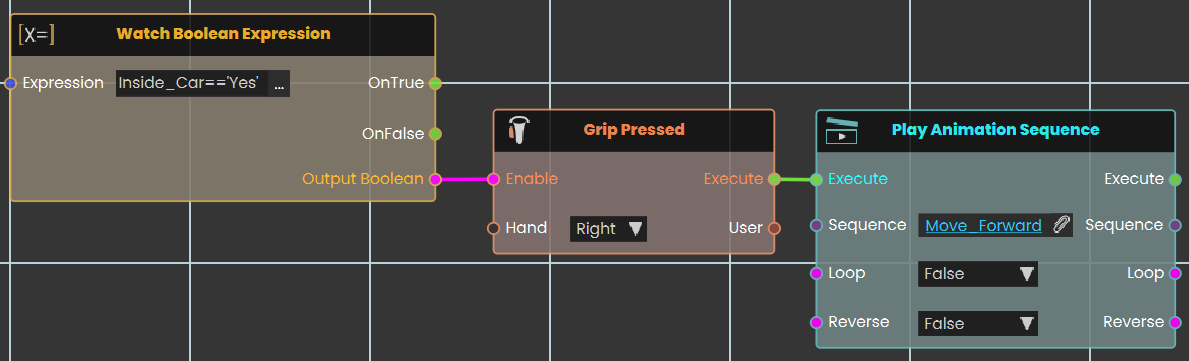
In this example, a Grip Pressed node is used to execute a response. Once the Grip press is triggered, the Grip Pressed node checks the boolean value. If the condition is met, the connected response executes, and the animation plays during the VR Experience.
 Grip Released
Grip Released
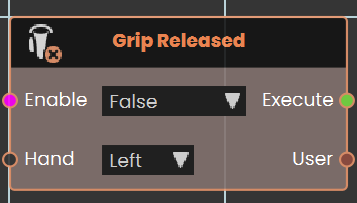
The Grip Released node enables the user to detect when the VR controller's grip is released. By connecting a response to this node, the specified action is executed each time the grip is released, allowing for interactive controls within the VR Experience.
Example
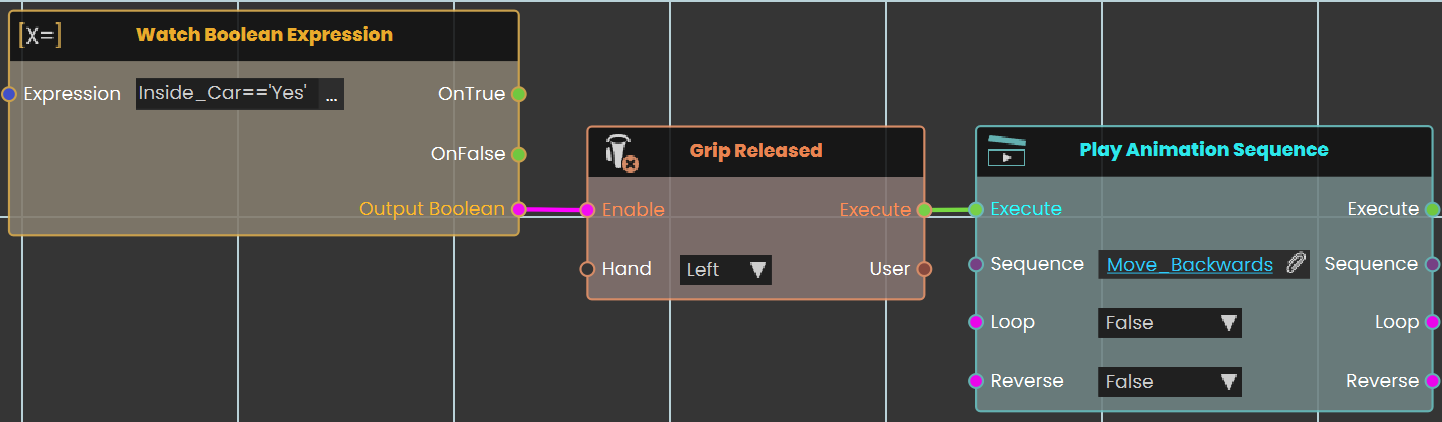
In this example, a Grip Released node is used to execute a response. Once the Grip released is triggered, the Grip Released node checks the boolean value. If the condition is met, the connected response executes, and the animation plays during the VR Experience.

No Comments