Media \ Variable Writer \
Color:
The Set / Get Variable Writer Color nodes are used to control the color of the text displayed by a Variable Writer in the VR environment. The Set node allows you to change the text color dynamically based on events or conditions, while the Get node retrieves the current color of the Variable Writer. This is useful for customizing the visual appearance of displayed values, such as indicating status or drawing attention to changes.
Get/Set Variable Writer Prefix:
The Set / Get Variable Writer Prefix nodes are used to modify or retrieve the prefix text displayed before the variable value in a Variable Writer. The Set node allows you to add custom text before the value, such as labels or units, while the Get node retrieves the current prefix. This helps provide context to the displayed value, making it clearer for the user.
Get/Set Variable Writer Suffix:
The Set / Get Variable Writer Suffix nodes are used to modify or retrieve the suffix text displayed after the variable value in a Variable Writer. The Set node allows you to add custom text after the value, while the Get node retrieves the current suffix. This helps make the displayed value more informative and user-friendly.
Set Variable Writer Variable:
The Set Variable Writer Variable node is used to assign or change the variable displayed by an existing Variable Writer. This allows you to update the displayed content dynamically during the VR experience by switching the linked variable at any time.

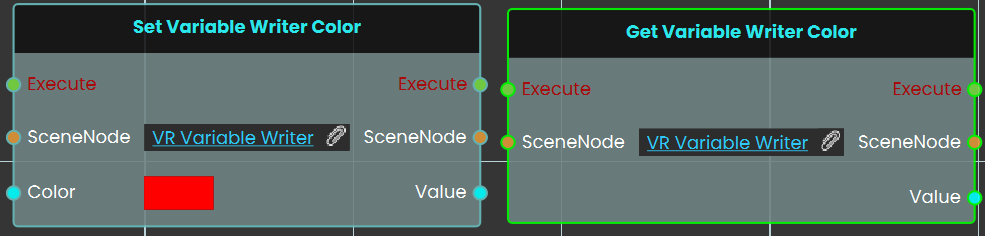
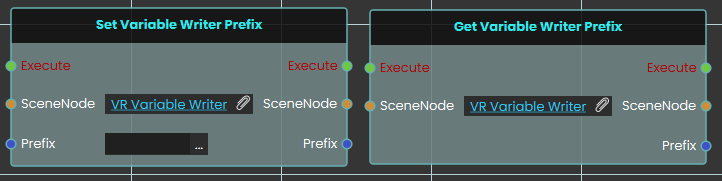
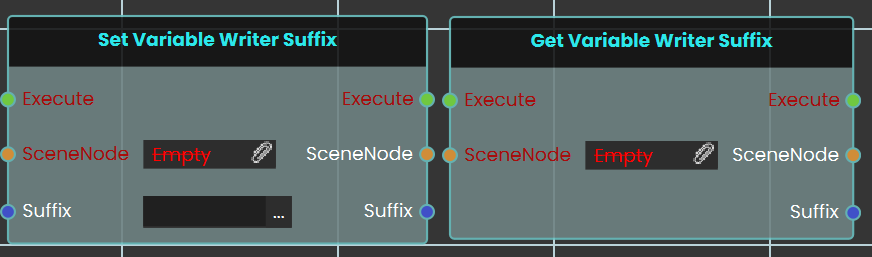
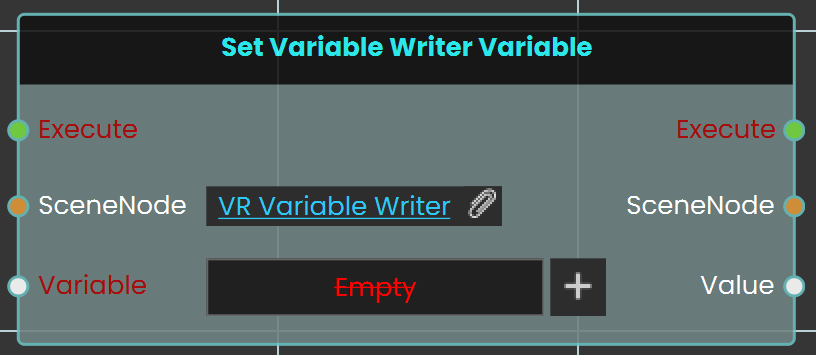
No Comments