Introduction
The Dynamic Training Builder represents the next-generation interaction definition system within the Training Builder, offering enhanced capabilities with more responses and events. It allows for the dynamic introduction of multiple node queries into a single system and the removal of these nodes during runtime, providing unparalleled flexibility. This advanced system is packed with exclusive features that elevate the overall user experience, making it a powerful tool for creating complex and responsive training simulations.
Accessing the Dynamic Training Builder
The Dynamic Training Builder is available in SimLab Composer Mechanical and Ultimate Edition as well as VR Studio Pro Edition.
To access it, simply run the Training Builder from the top workbench.
The Dynamic Training Builder menu is divided into four groups:
Sources
Source Nodes in the Training Builder define the elements that drive interactions, including objects, data types, animation sequences, and scene states. They act as key reference points that connect with events and responses, determining which elements are used within the interaction system. By configuring these sources, users ensure that events are triggered and responses are executed based on defined conditions, creating a dynamic and responsive interaction system.
Events
Events represent specific triggers or occurrences that initiate actions within the interaction system. They are used to define when particular conditions are met, such as an object entering a specific area or a user performing an action. Events connect Source Nodes to Responses, dictating how the system reacts to changes or interactions.
Responses
Responses are actions or outcomes triggered by Events. They dictate what happens when specific conditions are met, such as playing an animation, changing a scene, or altering an object’s state. Responses connect to Events to define the system's behavior and ensure the interaction system reacts dynamically to various triggers.
States
In the Training Builder, State Nodes represent ongoing conditions rather than single triggers. They include nodes for monitoring overlap, variable values, and object grabbing states, as well as logical operations like "and," "or," and "not." State Nodes can trigger responses similarly to events, but they reflect persistent states within the interaction system rather than instantaneous actions.
Adding Nodes to the Diagram
To add nodes to the diagram simple click on one of the icons in the top bench or drag and drop them into the diagram
An additional method to create nodes is to use the context menu that appears when right clicking in an empty area of the diagram.
Note: In addition to the nodes available in the nodes bench, the context menu features more advanced nodes that aren't listed there. Feel free to explore these additional options as well.
Learn More
To learn more about utilizing the Dynamic Training Builder you can visit our ever-expanding SimLab Academy, accessible from the bottom library in SimLab Composer and SimLab VR Studio, there you will find video tutorials with examples that would help you unleash the full potentials of the Dynamic Training Builder.

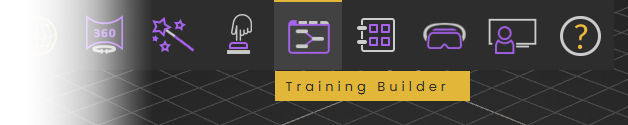
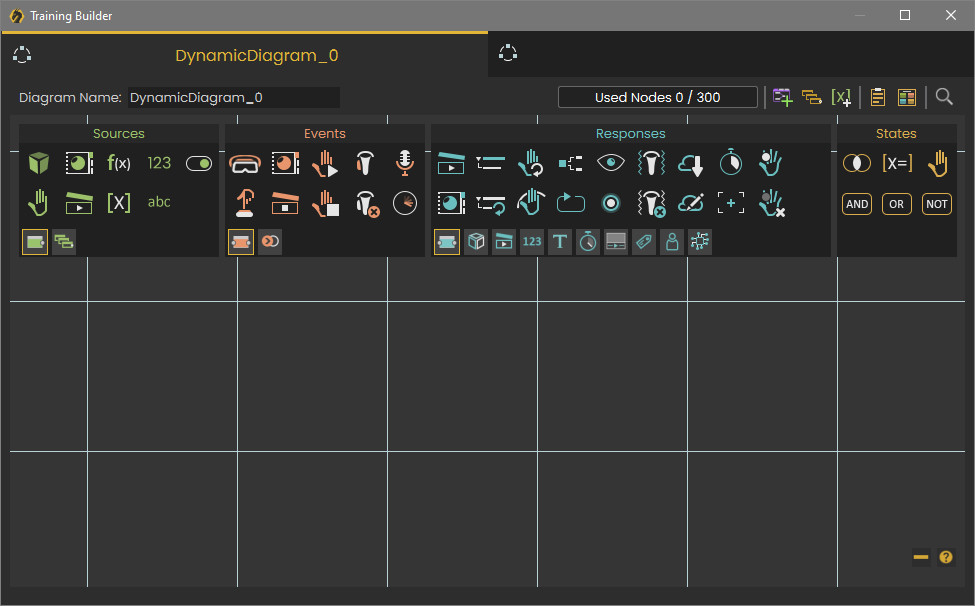
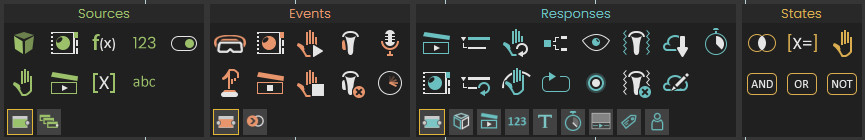
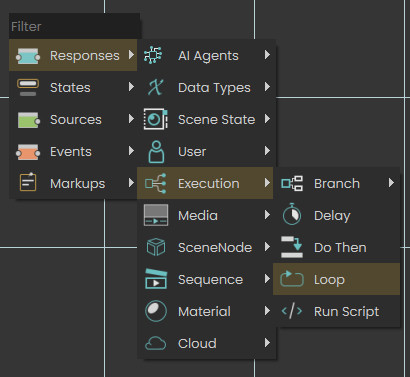
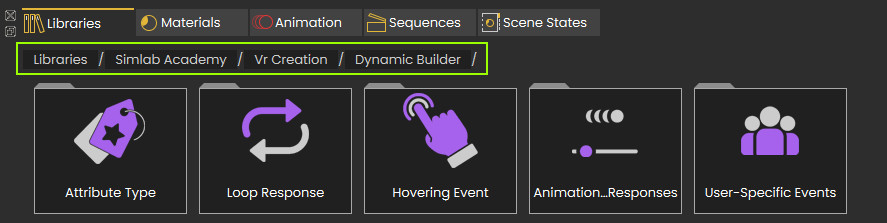
No Comments