Data Types \ Number \ Compare
 Equal (Number)
Equal (Number)
The Equal (Number) response enables the user to compare two values by either typing in a numerical value in the Number A and Number B fields or by attaching a value or a variable node to those ports. Then once the response is executed, the result of the comparison can be acquired through the Result port.
Example
In this example, an Equal Response response is used to compare the value of Variable1 with the value of Variable2 once the user triggers the object named Activate. The result of the comparison can be acquired through the Result port. We have connected this Result port to the Branch node, and if the result of the branch is True, the TrueBox will show; if the result is False, the FalseBox will show.
 Greater
Greater
The Greater response enables the user to compare two values to determine if one is greater than the other by either typing in a numerical value in the Number A and Number B fields or by attaching a value or a variable node to those ports. Then once the response is executed, the result of the comparison can be acquired through the Result port.
Example
In this example, a Greater Response is used to compare the value of Variable1 with the value of Variable2 once the user triggers the object named Activate. The result of the comparison can be acquired through the Result port. We have connected this Result port to the Branch node, and if the result of the branch is True, the TrueBox will show; if the result is False, the FalseBox will show.
 Greater Or Equal
Greater Or Equal
The Greater Or Equal response enables the user to compare two values to determine if one is greater than or equal to the other by either typing in a numerical value in the Number A and Number B fields or by attaching a value or a variable node to those ports. Then once the response is executed, the result of the comparison can be acquired through the Result port.
Example
In this example, a Greater Or Equal Response is used to compare the value of Variable1 with the value of Variable2 once the user triggers the object named Activate. The result of the comparison can be acquired through the Result port. We have connected this Result port to the Branch node, and if the result of the branch is True, the TrueBox will show; if the result is False, the FalseBox will show.
 Less
Less
The Less response enables the user to compare two values to determine if one is less than the other by either typing in a numerical value in the Number A and Number B fields or by attaching a value or a variable node to those ports. Then once the response is executed, the result of the comparison can be acquired through the Result port.
Example
In this example, a Less is used to compare the value of Variable1 with the value of Variable2 once the user triggers the object named Activate. The result of the comparison can be acquired through the Result port. We have connected this Result port to the Branch node, and if the result of the branch is True, the TrueBox will show; if the result is False, the FalseBox will show.
 Less Or Equal
Less Or Equal
The Less Or Equal response enables the user to compare two values to determine if one is less than or equal to the other by either typing in a numerical value in the Number A and Number B fields or by attaching a value or a variable node to those ports. Then once the response is executed, the result of the comparison can be acquired through the Result port.
Example
In this example, a Less is used to compare the value of Variable1 with the value of Variable2 once the user triggers the object named Activate. The result of the comparison can be acquired through the Result port. We have connected this Result port to the Branch node, and if the result of the branch is True, the TrueBox will show; if the result is False, the FalseBox will show.
 Not Equal
Not Equal
The Not Equal response enables the user to compare two values to determine if they are different by either typing in a numerical value in the Number A and Number B fields or by attaching a value or a variable node to those ports. Then once the response is executed, the result of the comparison can be acquired through the Result port.
Example
In this example, a Not Equal is used to compare the value of Variable1 with the value of Variable2 once the user triggers the object named Activate. The result of the comparison can be acquired through the Result port. We have connected this Result port to the Branch node, and if the result of the branch is True, the TrueBox will show; if the result is False, the FalseBox will show.

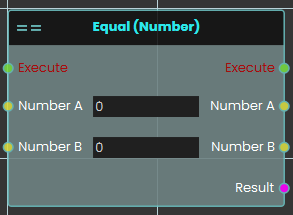
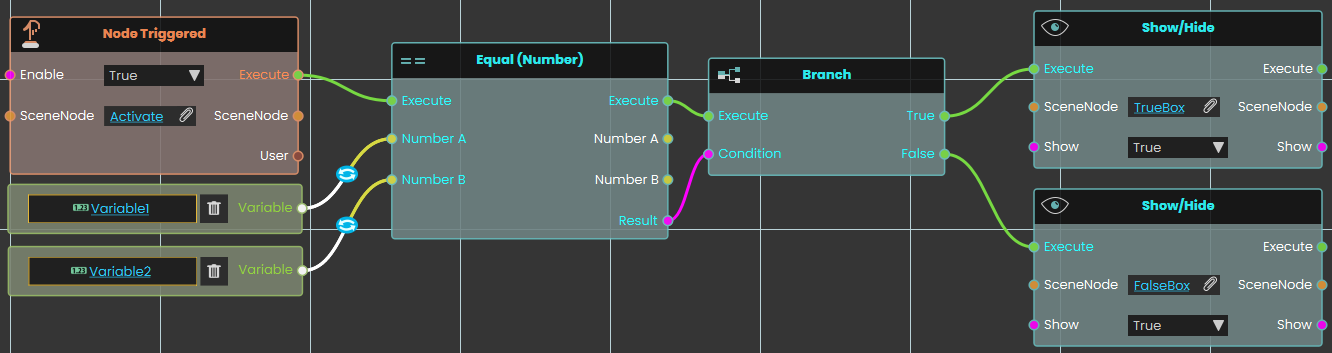
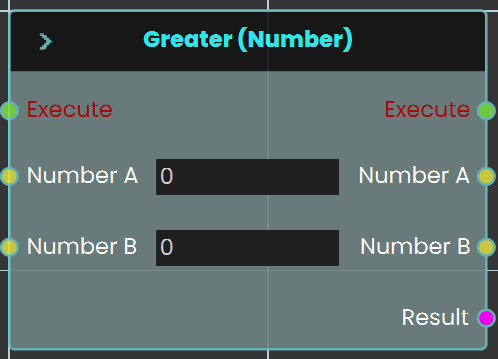
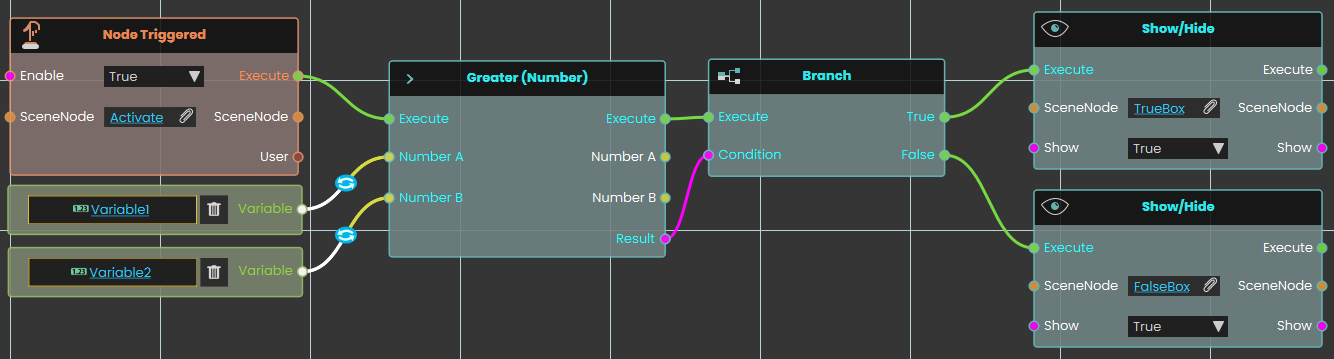
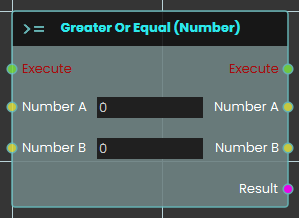
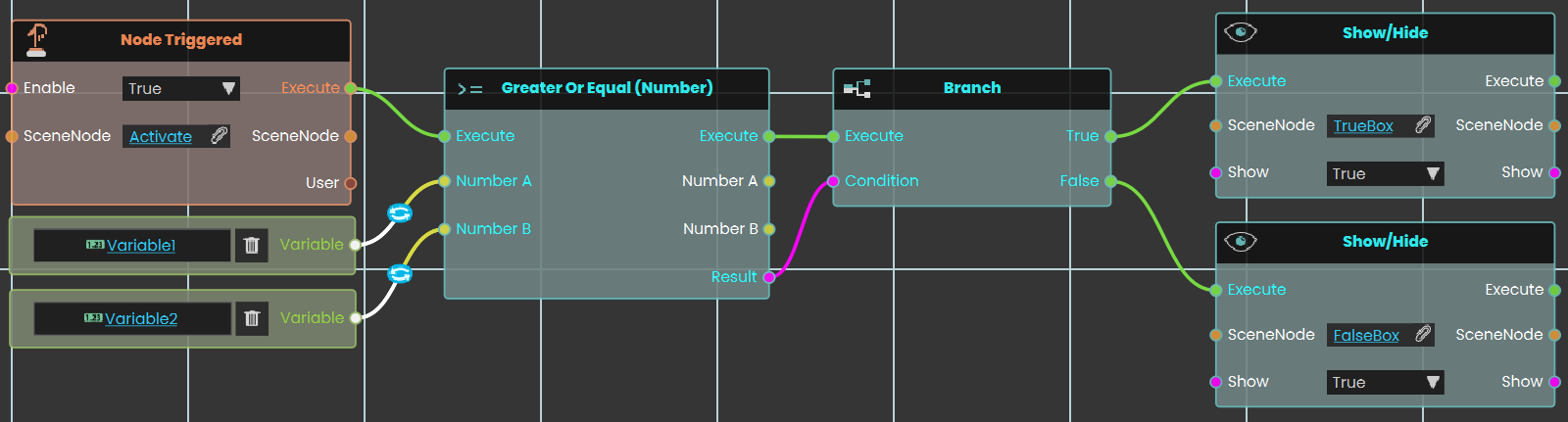
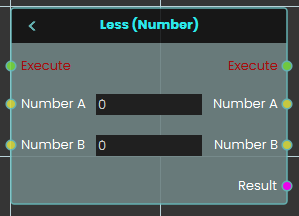
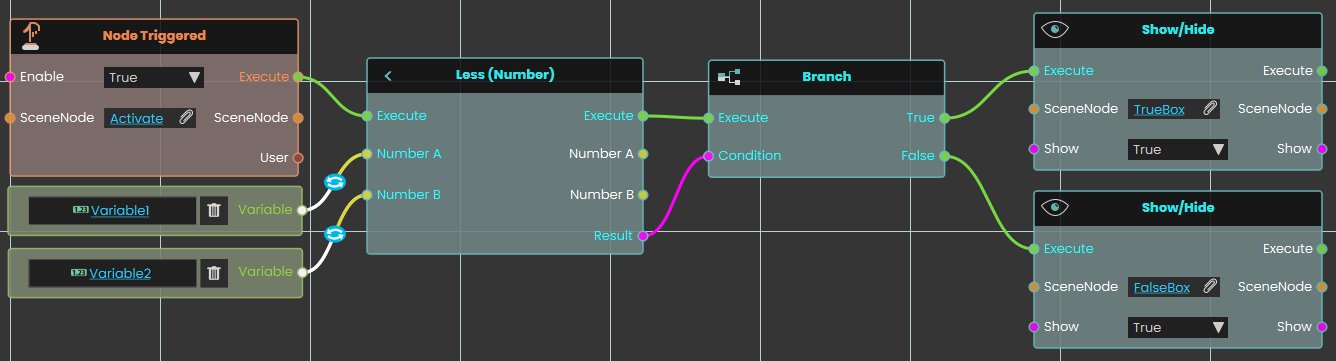
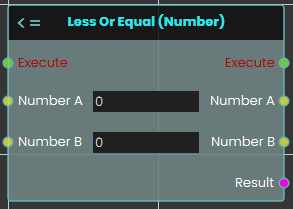
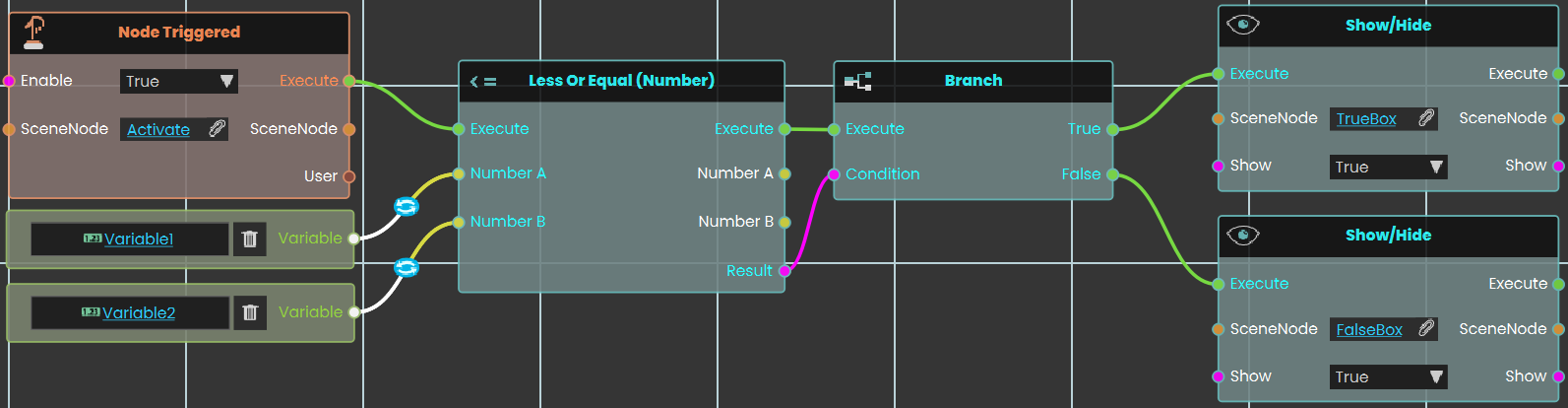
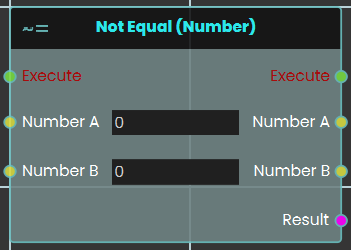
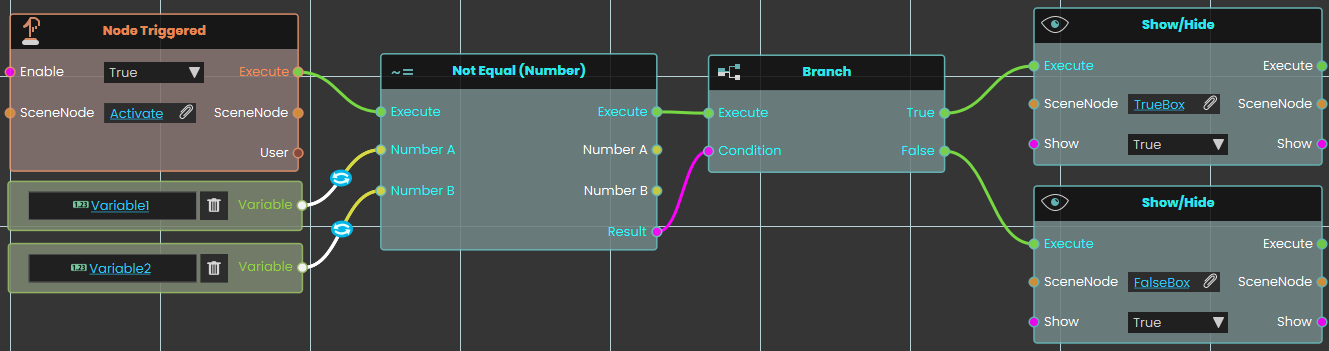
No Comments