User Name & ID
 Get User ID
Get User ID
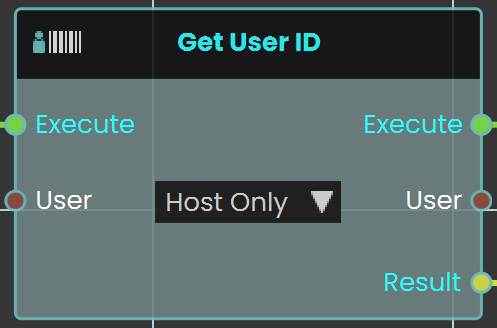
The Get User ID node is used to retrieve the unique identifier of the user interacting within the VR environment. This ID can be utilized for various purposes, such as tracking user actions or customizing experiences based on the user.
Example
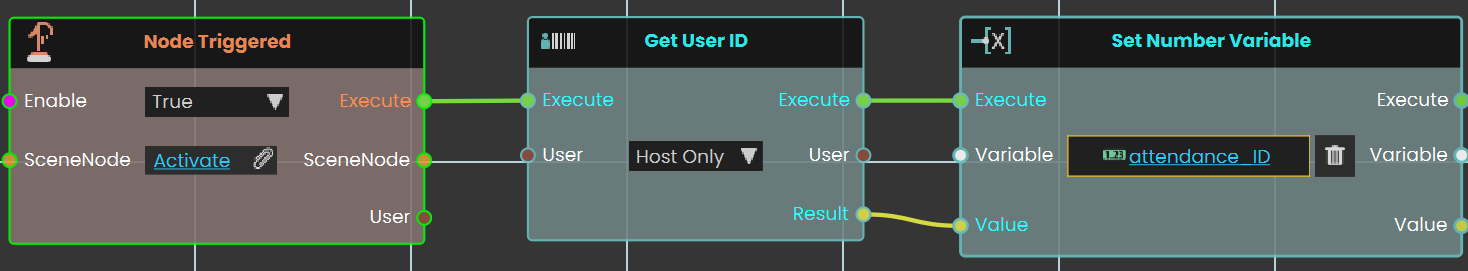
In this example, the Get User ID node is used to create a student attendance system. When the user triggers the Activate event, the "Get User ID" retrieves the Student ID number and stores it in the "attendance_ID" variable using the "Set Number Variable" node.
Note: To retrieve the User ID, the experience must be run from a logged-in account in SimLab VR Viewer.
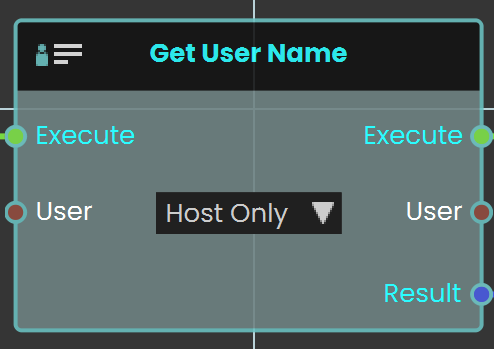
The Get User Name node is used to retrieve the name of the user interacting within the VR environment. This name can be utilized for various purposes, such as personalizing interactions or saving progress tied to a specific user.
Example
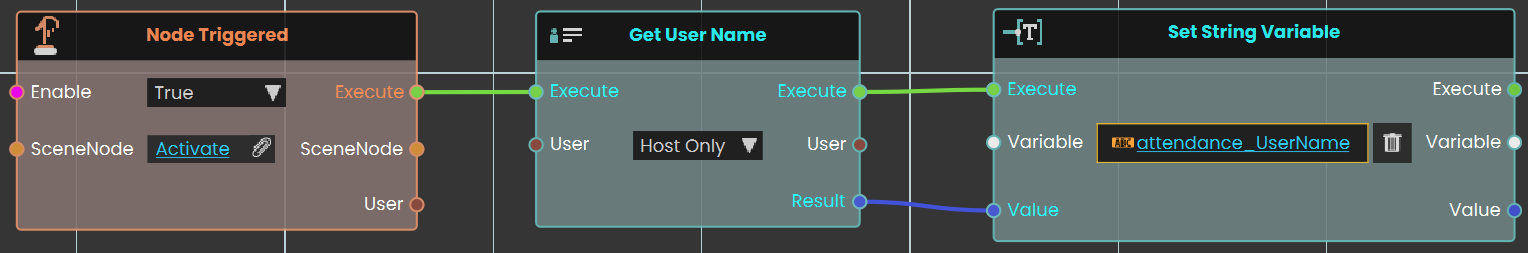
In this example, the "Get User Name" node is used to create a student attendance system. When the user triggers the Activate event, the "Get User Name" retrieves the student's name and stores it in the attendance_UserName variable using the "Set String Variable" node.
Note: To retrieve the User Name, the experience must be run from a logged-in account in SimLab VR Viewer.

No Comments