Advanced xAPI LRS Settings
By default SimLab Soft will send the evaluation results into its own secured LRS, however If you have a setup of your own LRS with your LMS, you can configure your experiences to send the results into your own LRS.
How to send results into your own LRS:
- Go to SimLab Composer/VR Studio.
- Go to VR Evaluation > LRS Settings.
- Choose custom LRS settings and fill your LRS Authentication information.
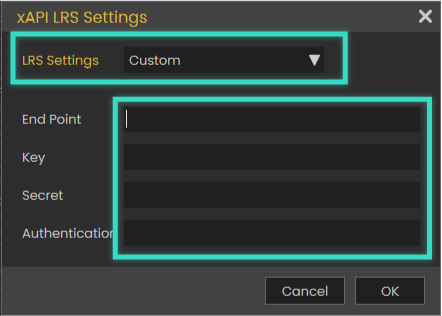
After doing so, any VR Experience you create should send its result into your LRS system.
By defining custom LRS settings, It's your responsibility to receive and keep the data on your LMS, SimLab Soft will not save or backup the data anywhere on its VR platform.

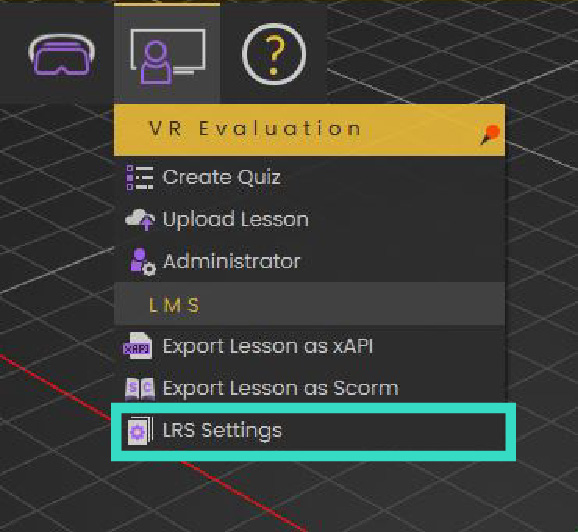
No Comments