Signing Up
In addition to VR related benefits, signing up grants the user access to SimLab 3D Models, and Materials library as well as SimLab Academy, and other useful features.
To Sign up run SimLab VR Viewer and from the top right corner, click Sign in.
From the Sign In dialog, click Sign Up.
In the Sign Up dialog, fill in the Username which will be displayed to other users. Fill in an active email address, and a secure password made of at least 8 characters including a number, then click Sign Up.
If the Sign Up is successful a message will appear to check email address used, to confirm the registration process.
Click the Activate button in the email sent, to finish the signing up process.

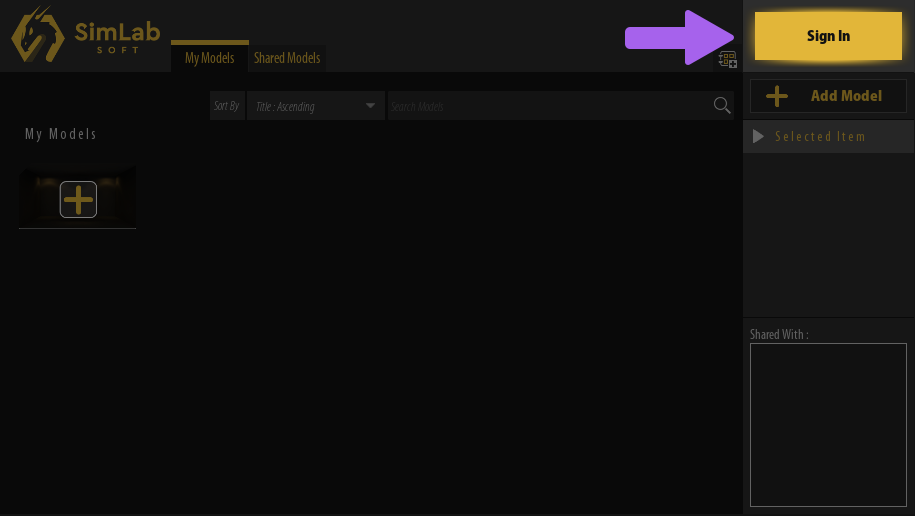
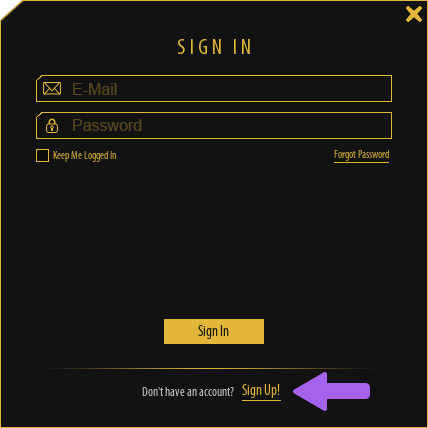
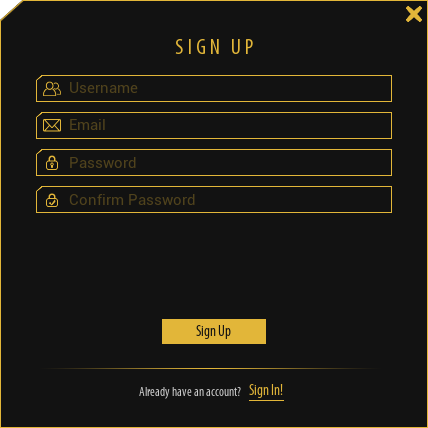
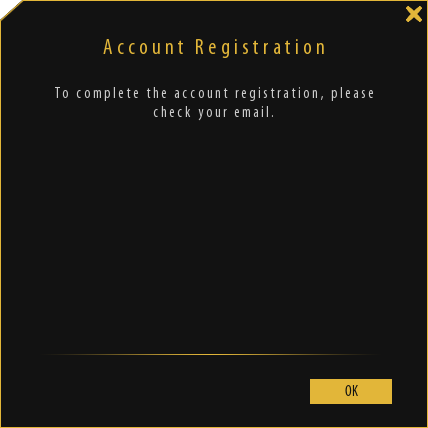
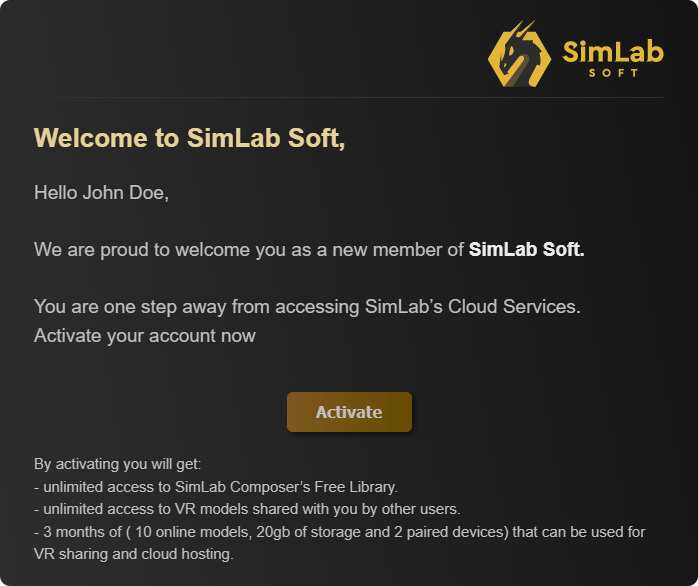
No Comments