Changing Hands
VR Controllers in SimLab VR Viewer can be changed to different objects/tools or hands/gloves with a set of animation for grabbing and interacting with objects.
To change the default controllers in VR mode of SimLab VR Viewer, Log in to your SimLab Account in SimLab VR Viewer, then click on the Profile image at the top right corner to access the User Settings.
From the User Settings window, click on the buttons below the Avatar picture to change the right or the left Hand, one at a time.
From the Hand browser window select the desired hand and click OK.
Note : Selecting the Default Controller will display the VR Device Hands, and selecting Avatar Controllers will display the controllers that are included within the 3D Avatar if Available.


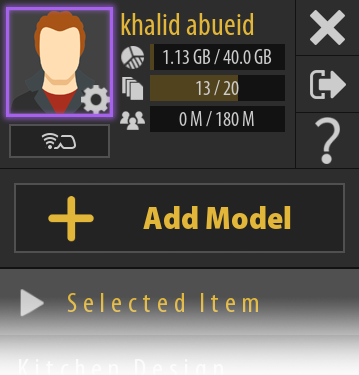
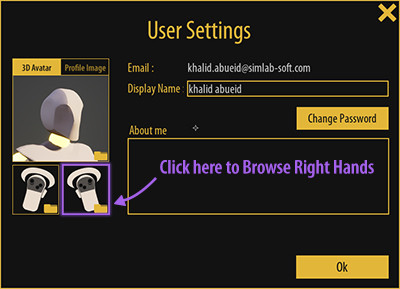

No Comments