Changing 3D Avatar
What are 3D Avatars?
3D Avatars are the Visual representation of participants in VR Collaboration Sessions, they are used to drastically increase the level of immersion in a VR Experience.
Changing the 3D Avatars
To change the default 3D Avatar, the user has to access the User Settings from SimLab VR Viewer.
To access the User Settings, Log in in to your SimLab Account in SimLab VR Viewer, click on the profile image in the top right corner.
In the User Settings dialogue, click on the Avatar image to open the avatar browser.
From the Avatar Browser, select on of the available avatars and click "OK" to set it as your 3D avatar.

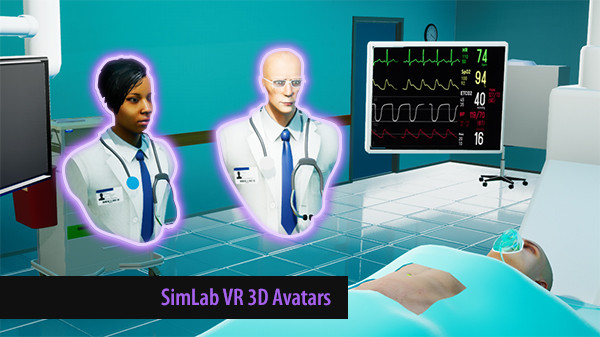
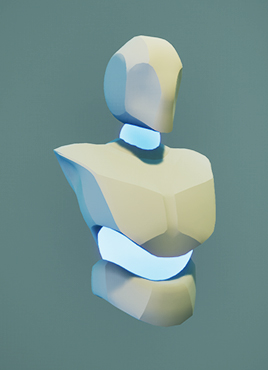
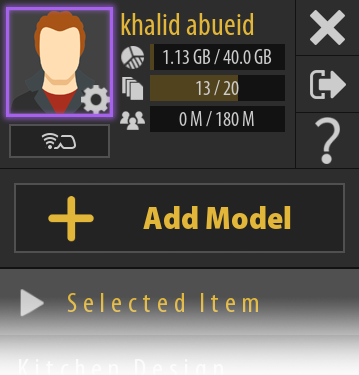
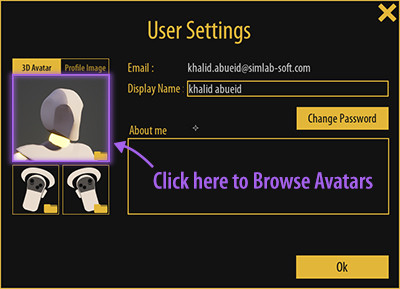
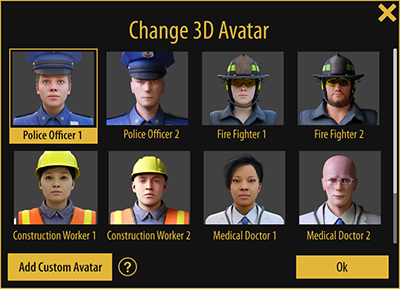
No Comments