Introduction
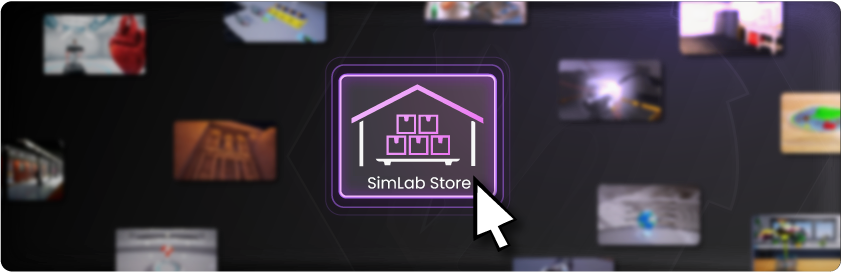
In this article we are going to talk about SimLab Store. We will talk about Its uses, how it can help VR creators, and how designers can use it to make money as well.
What is SimLab Store?
SimLab Store, the latest offering from SimLab Soft, serves as a comprehensive platform for both curated and user-generated VR Experiences. Showcasing a diverse range of content across sectors such as vocational training, education, medical applications, and architecture, every VR Experience is meticulously crafted by the expert team at SimLab Soft.
Beyond the company's professional contributions, the platform also empowers VR enthusiasts and professionals worldwide to upload and publish their own creations. Whether offered at no cost or for a fee, these user-generated VR Experiences further enrich the store, ensuring a vibrant marketplace where global users can discover, acquire, and immerse themselves in top-tier virtual content.
How to access VR Store?
SimLab Store can be accessed from the homepage of SimLab-soft.com or by going to vrstore.simlab-soft.com

How to use it?
We can divide the use of SimLab Store into two main categories as follows:
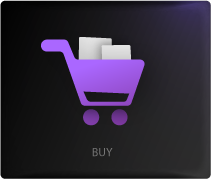 Buying and acquiring VR Experiences
Buying and acquiring VR Experiences
Users are able to purchase VR Experiences by going to vrstore.simlab-soft.com
 Selling and publishing VR Experiences
Selling and publishing VR Experiences
Designers and creators will be able to upload VR Experiences to SimLab Store through SimLab VR Studio and SimLab Composer.
Licensing
3D Models, and scenes included in SimLab Composer, SimLab VR Studio, or downloaded from SimLab Cloud, including the ones appearing in VR Warehouse, are protected by copyright. These models and scenes may be utilized solely for educational purposes or to be used as a base to generate new VR Experiences to be viewed using the original SimLab VR Viewer, either free of charge or commercially. However, if one wishes to distribute such experiences to run on any other viewer, including a white-labeled version of SimLab VR Viewer, they must obtain a written permission from SimLab Soft.

No Comments