Accessing the VR Experiences
For resellers, SimLab Soft will provide a dedicated SimLab account that includes access to the VR Experiences they will demonstrate. Along with this account, resellers will receive a link to the VR Store where they can watch walkthroughs for each VR Experience. These walkthroughs are designed to help resellers learn about the various VR Experiences, ensuring they are familiar with the contents and can effectively showcase the features and benefits to potential clients.
SimLab VR Viewer
Running VR Experiences requires having SimLab VR Viewer installed on the device, SimLab VR Viewer is a free to use software that enables users to run VR Experiences on different platforms.
Once you have installed SimLab VR Viewer, click on the sign in button in the top-right corner and enter the username and password SimLab Soft has provided you with.
After logging in, go to the Obtained Models tab to find the VR Experiences you have been granted access to.
Double click on the catalog within the Obtained Models to access its contents then run the VR experience in either desktop mode or in PC VR mode if you have a VR headset attached to the PC.
Becoming familiar with SimLab VR Viewer controls
If you're unfamiliar with the navigation and interaction controls in desktop mode or VR mode, simply click on the SimLab Models tab and select the "1st Desktop Tutorial" or "1st VR Tutorial" experiences. These tutorials will guide you through all the necessary steps, enabling you to get familiar with the use and operations of the VR experiences.
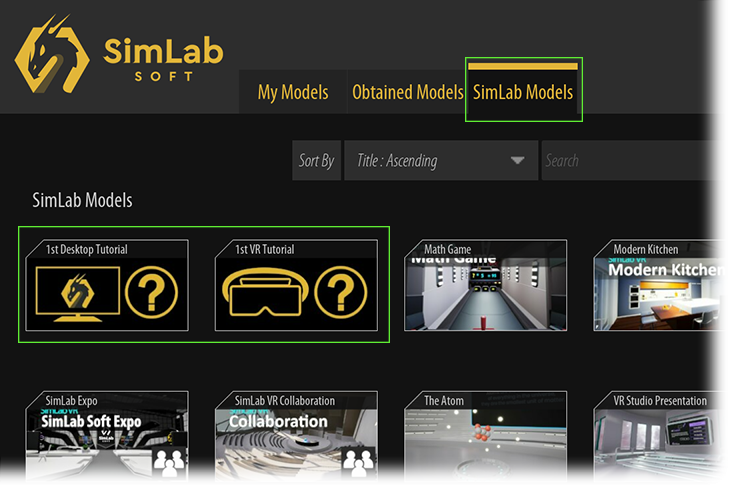

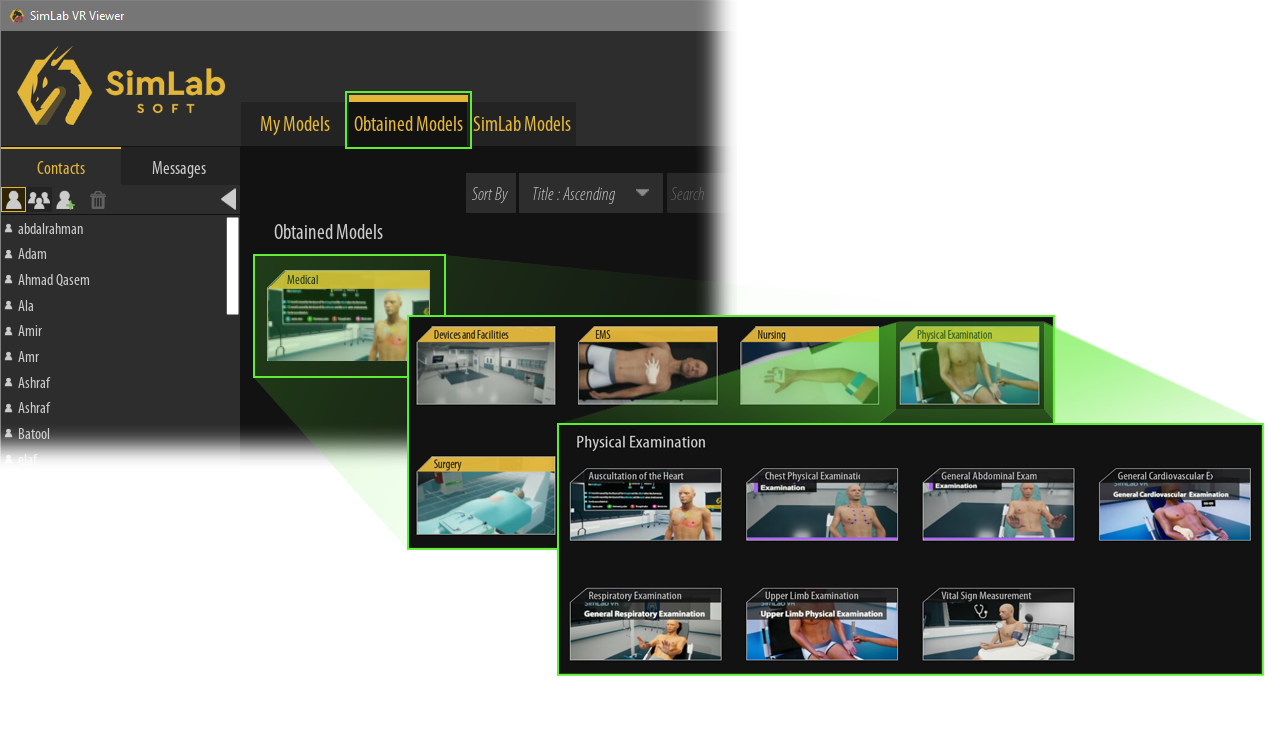
No Comments