VR Viewer Settings
Graphics Quality
Users can control the rendering quality from the viewer settings.
Running a PC with good video card on desktop the user can switch to Ultra rendering, which takes advantage of the new lumen rendering in unreal 5.
VR Walking
Enable/disable walking with controllers in VR.
Touch Enabled
Enable touch screen (if using a PC connected to a touch screen)
Language
Select the interface language (Users in different countries asked for that).
Default Mic
Select the default Mic for notes, and voice commands
Show FPS
If the user finds experience to be slow for providing great FPS for VR, the value can be lowered in settings to get a smooth VR Experience.

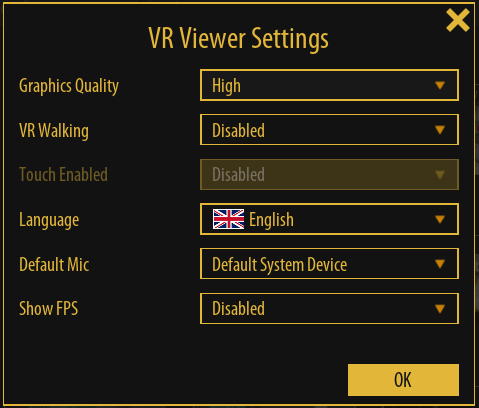
No Comments