Running xAPI/ SCORM Lessons on Quest/ Pico/ IOS/ Android
You can run lessons on Quest and Pico devices using the VR viewer as follows:
Copying lesson link from the browser:
Using the web browser of the device, reach the lesson page on it's website (e.g: Moodle), then press on the "copy" button indicated in the following image to copy the URL of the lesson to paste it into the VR viewer
Pasting the URL into the VR Viewer:
Now in the VR viewer, press on the indicated button in the following image to open the window where you can paste the URL
Now press on the indicated image in the following image to paste the URL, then press on "confirm"
Now the VR lesson should download and run on your device.
How to come back to this help page through the lesson page:
You can come back to this page by hovering over the question mark icon then pressing on "click here to visit the site" indicated below

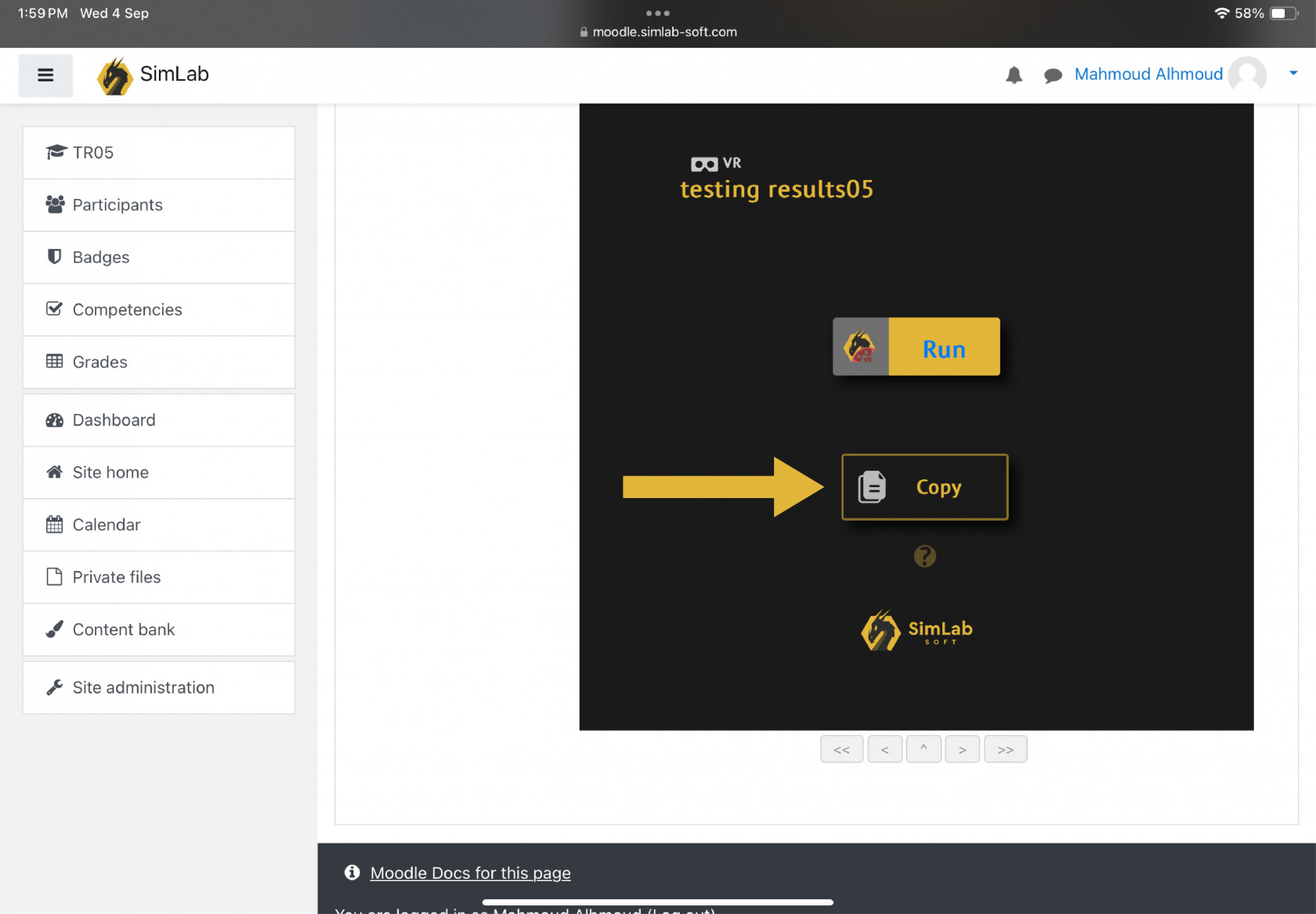
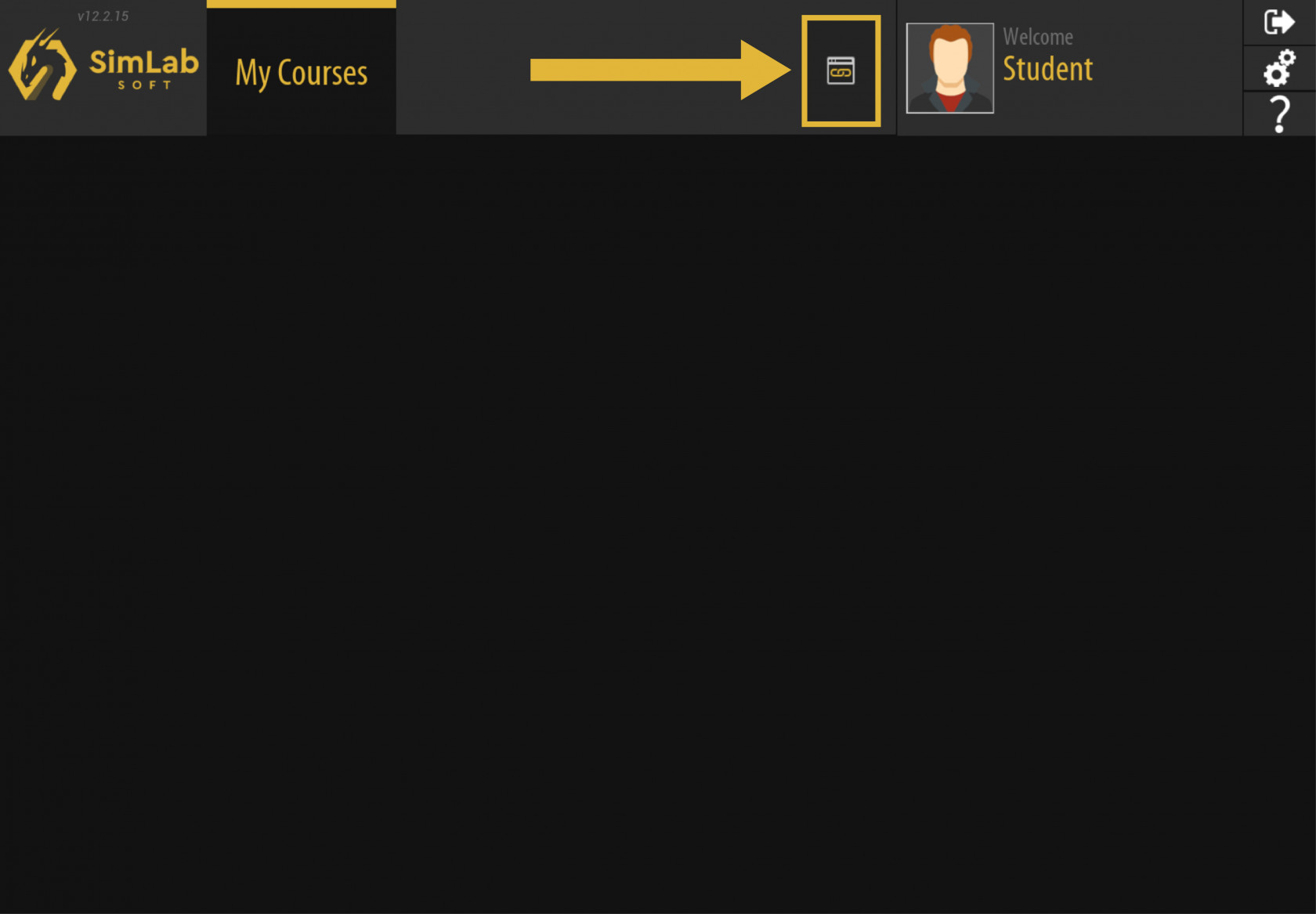
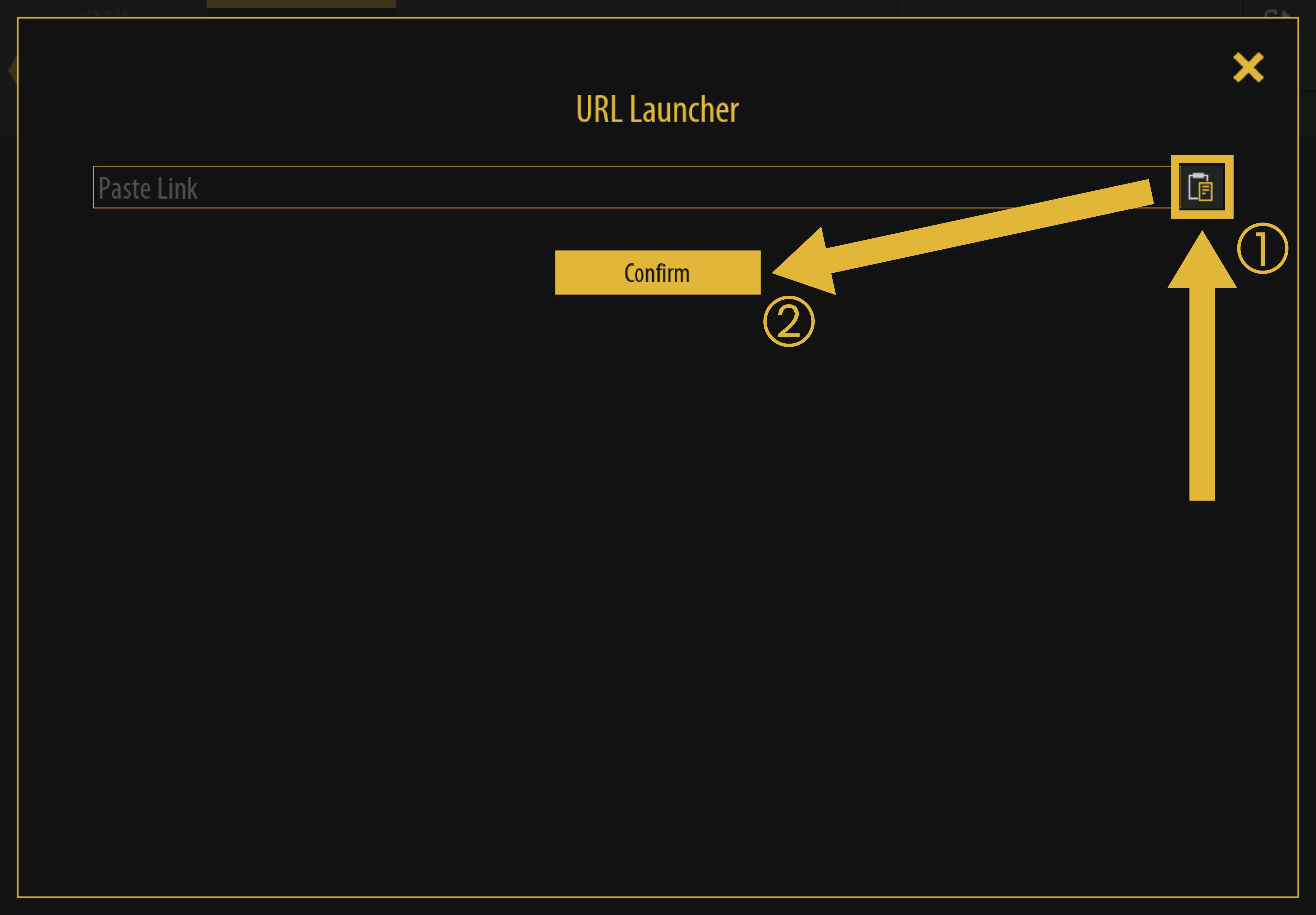
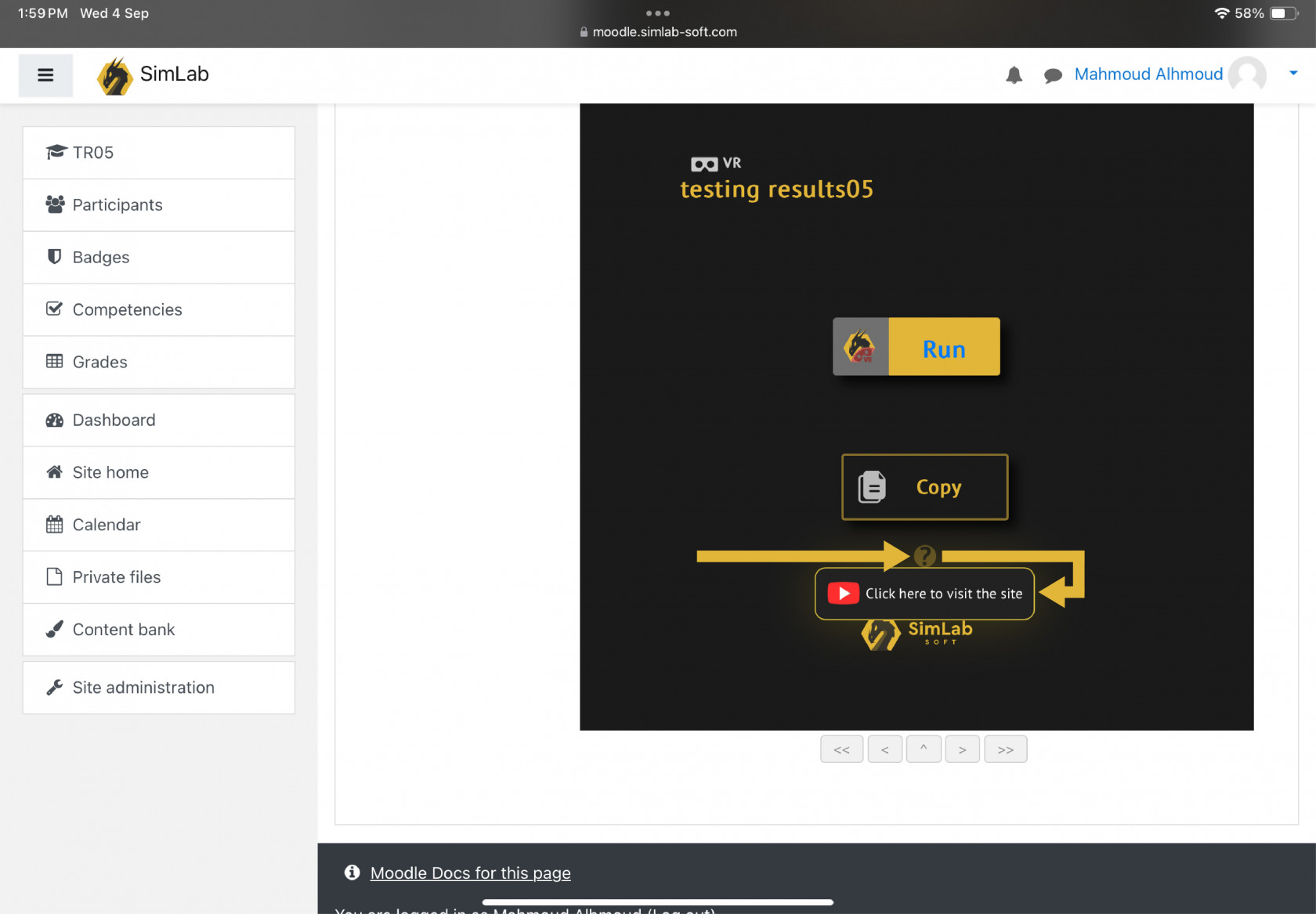
No Comments