Purchasing Medical VR Experiences
Medical VR Experiences on the SimLab Store are available for both personal and institutional use. The listed prices on the store apply to personal use, allowing one user per purchase to access the VR Experience. However, institutions and businesses interested in broader access or multiple licenses can contact SimLab directly to explore tailored offerings that better meet their needs.
1. Institutes, Universities and Business
For institutions, universities, schools, and businesses interested in purchasing Medical VR licenses for multiple users or in bundles, please click here to contact SimLab Soft and receive a more convenient and tailored offering that best suits your needs.
2. Personal/Individual use
- Go to SimLab VR Store webpage.
- Click Login in the top right corner.
- Login to your SimLab Account, or click Register if you do not have an existing account to create an account for free.
- Click on the medical catalog and click on learn more under the VR Experience you wish to purchase.
- Select a licensing plan and click Buy from the panel to the right.
- To access purchased items, run SimLab VR Viewer and log into your SimLab account, then go to the Obtained Models tab where you can find purchased VR Experiences and those that were shared with you by other users.
Buying and Adding Credits
- The easiest method to top up your credit is to click on Buy Credit at the top Right corner to access Balance Management.
- In the Balance Management page, move the slider to determine the amount of credit you wish to purchase, then click on Buy SimLab Store Credit.
- You will receive a key or multiple keys in the amount of credit you have purchased which you need to paste into the Activating Credit field, then you need to click Activate Credit Keys.

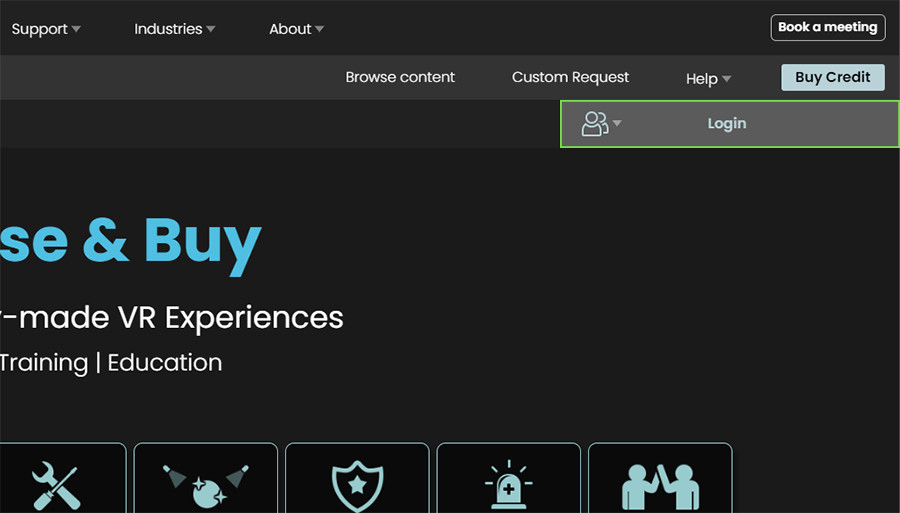
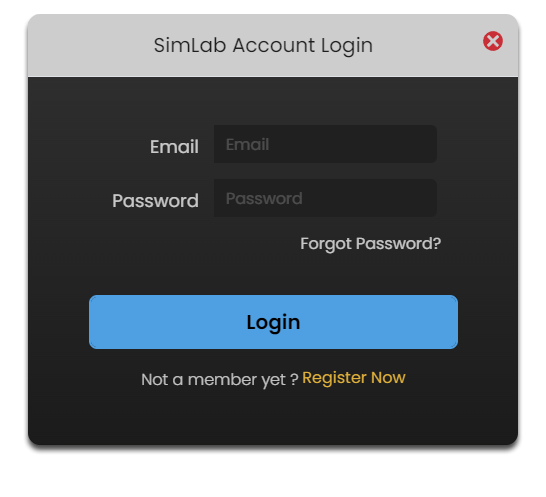
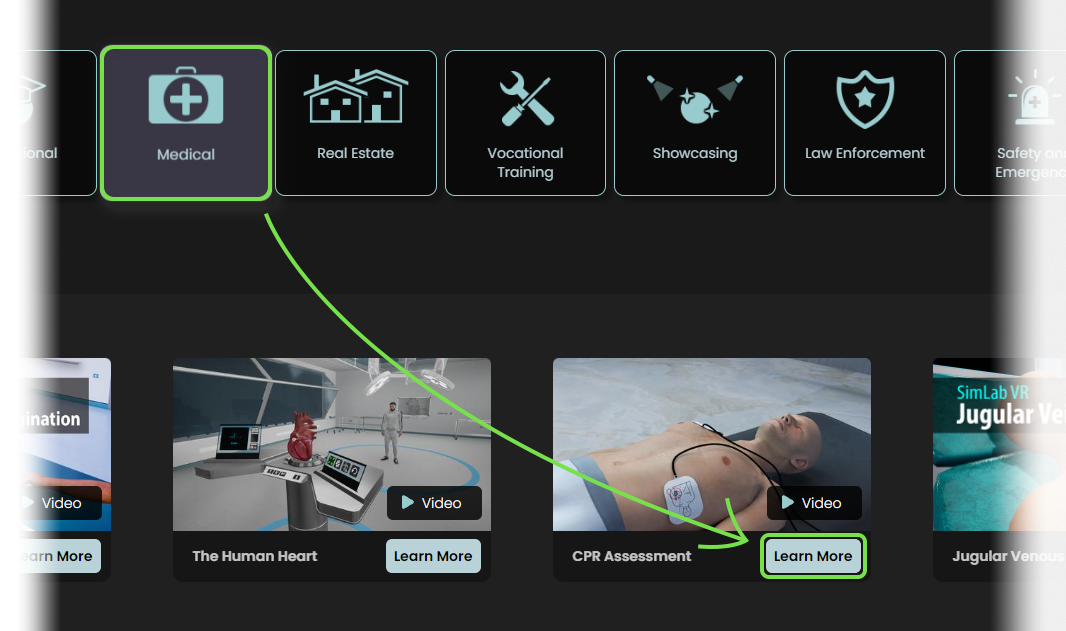
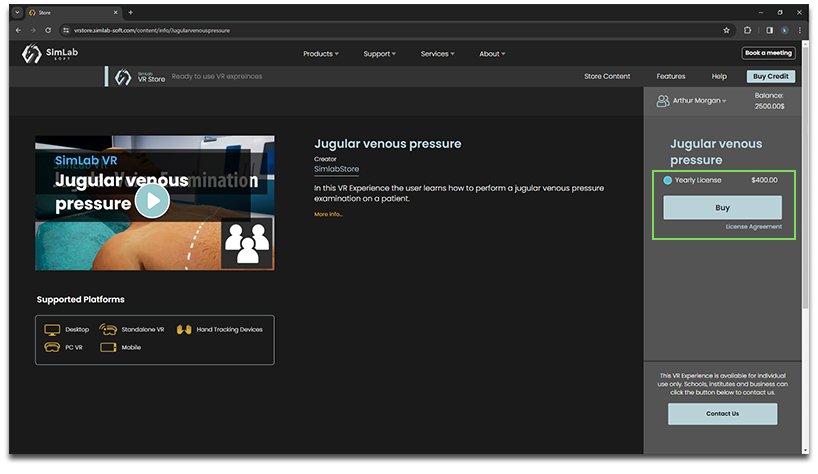
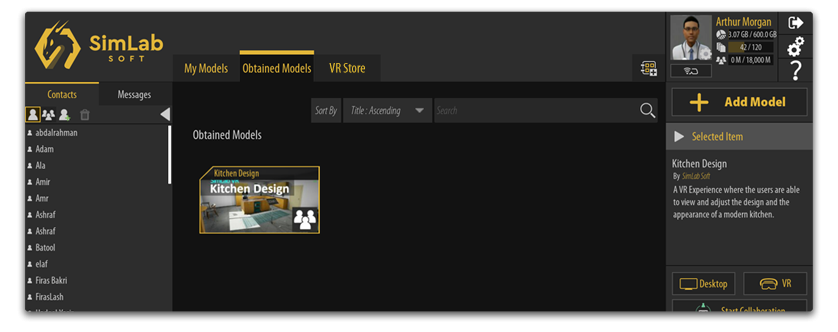
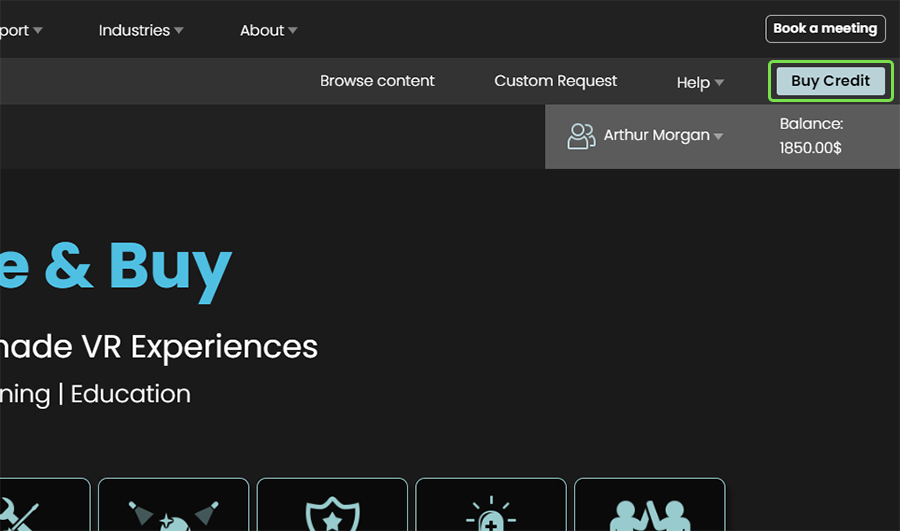
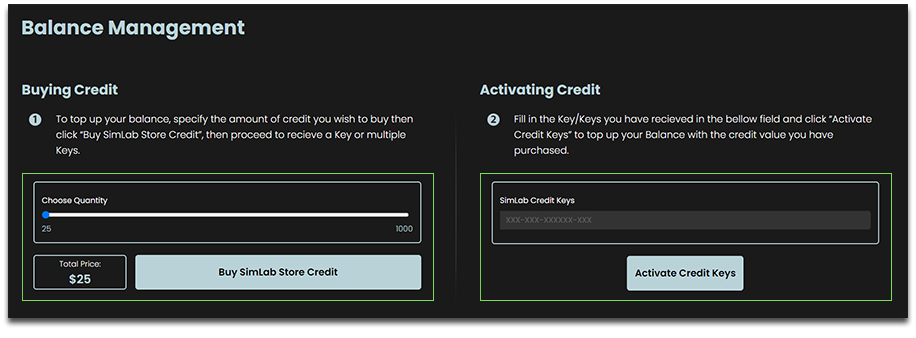
No Comments